So, you're itching to start a podcast but the thought of emptying your wallet is a major buzzkill? I get it. The awesome news is, you can totally create a free podcast that sounds amazing without spending a single penny. A bunch of incredible, easy-to-use tools have completely changed the game.
Your No-Budget Podcast Is Way Closer Than You Think

Let's bust a myth right off the bat: the idea that you need a huge budget to launch a podcast is completely old-school. Honestly, the only things you really need are a cool idea and a solid plan. The tools to make it all happen? They're easier to get your hands on than ever.
This guide is your complete roadmap. We'll break the whole thing down into four simple stages, showing you exactly how to get started today, even if your budget is zero.
What to Expect
Here’s a quick peek at what we're going to cover to get your show off the ground and into people's earbuds:
- Mapping Your Concept: This is the fun part. We'll start by nailing down your show's main idea, figuring out who you're talking to, and sketching out your first couple of episodes.
- Gathering Your Toolkit: Next, we’ll pull together a suite of totally free software. We're talking recording, editing, and even making your cover art—all without opening your wallet.
- Recording and Polishing: This is where the magic happens. I'll spill some simple tricks for getting clean audio and editing it into something that sounds slick and professional.
- Publishing to the World: Finally, we’ll walk through picking a free host and getting your podcast listed everywhere that matters, like Spotify and Apple Podcasts.
And trust me, the timing couldn't be better. The global podcast audience is gigantic and still growing, with listenership expected to hit 584.1 million people worldwide in 2025. Here in the U.S., about 55% of the population tunes in every month. You can geek out on more of these podcasting trends on Podcastatistics. This whole boom is mostly thanks to platforms that make it a piece of cake for anyone to create and share their voice.
The biggest thing holding most new creators back isn't money; it's the belief that you need it. Once you realize the quality you can get with free stuff, the only thing left to do is hit record.
Crafting Your Podcast Idea and Game Plan
Before you even think about hitting that record button, let's lay down some groundwork. A podcast that actually gets noticed starts with a clear, killer idea. The magic happens when you find that sweet spot between a topic you're super passionate about and one that has an audience hungry for more.
Think specific. Like, really specific. A general "mental health" podcast is fine, but "mental health for freelance creatives"? Now that's a show with a built-in fan club. A broad topic like "business" gets way more interesting when it’s focused on something like "starting a nonprofit in your 20s." When you zoom in on a niche, you're not just throwing stuff at a wall to see what sticks; you're sending a direct signal to the people who will become your most loyal listeners.
Know Who You're Talking To
Once you've got your topic locked down, picture your ideal listener. I'm serious—give them a name, a job, a backstory. What are their biggest struggles? What are they hoping to learn or feel when they listen to you? Knowing this person inside and out will shape every single decision you make, from the guests you invite to the jokes you tell.
A classic rookie mistake is trying to make a show for everyone. That’s a fast track to making a show for no one. Your unique vibe is what makes you stand out, so don't be afraid to lean into it.
This whole planning phase really boils down to three key moves: defining your niche, picking a format, and then coming up with a killer name and some eye-catching artwork.
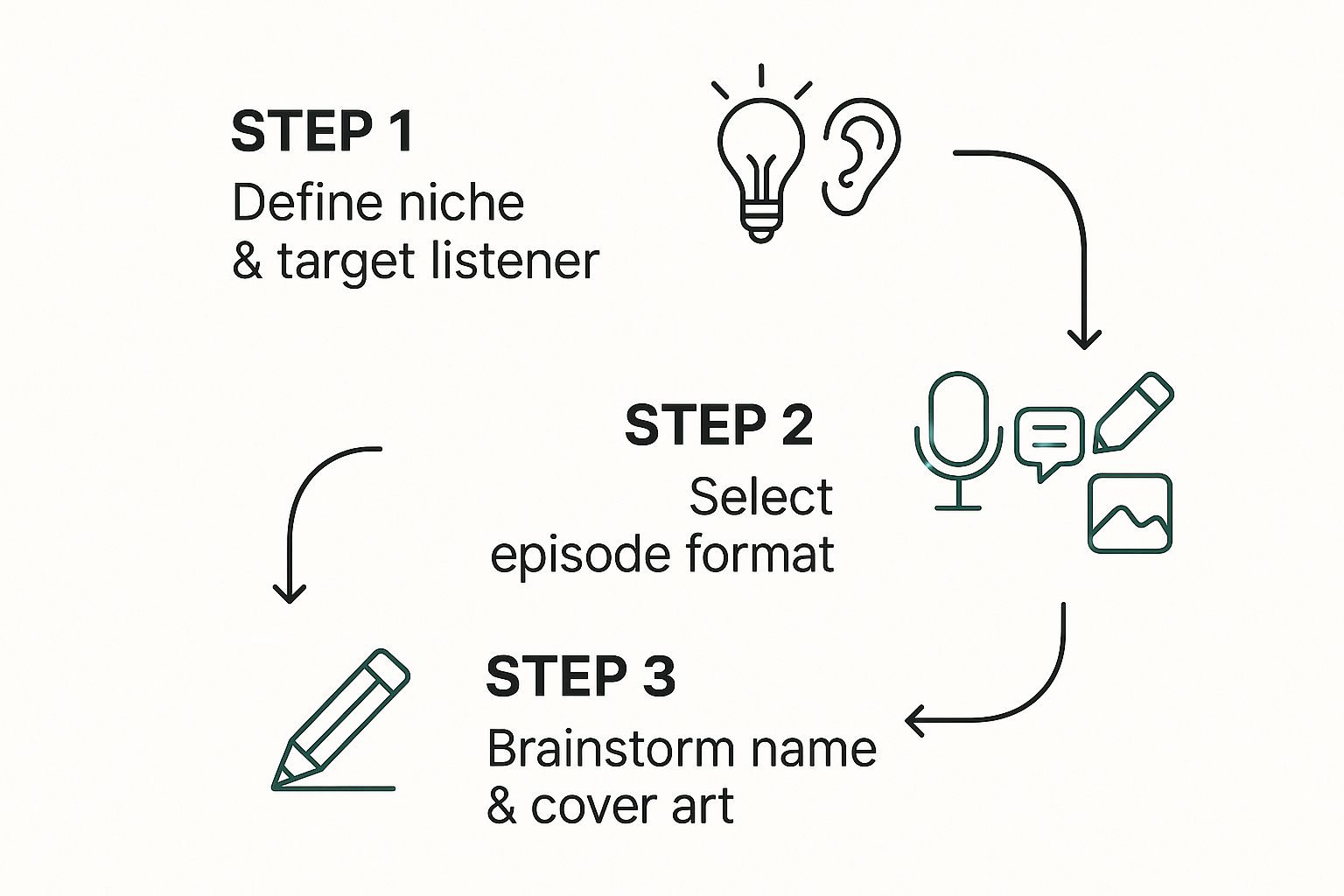
As you can see, it's a pretty straight shot from the big idea to the creative branding that's going to grab people's attention.
Structuring Your Show for Success
With your niche and listener in mind, it's time to decide on a format. What kind of show do you actually want to make every week?
- Solo Commentary: This is just you, your knowledge, and the mic. Perfect for deep dives and sharing your hot takes.
- Interviews: You bring on guests to share their smarts and stories. Great for growing your network.
- Co-hosted Banter: A fun, chatty show with one or more partners.
- Storytelling: Think scripted non-fiction tales or even fictional audio dramas.
There's no single "right" answer here. The best format is the one you can actually keep up with. A weekly, 30-minute interview show is a super popular and totally doable model for most new creators. The golden rule is not to bite off more than you can chew. It's way better to put out a tight, valuable 20-minute episode every single week than a rambling 90-minute episode whenever you get around to it.
A great way to get started fast is by using content you already have. For example, you can easily learn how to turn an article into a podcast and have your first few episodes ready to roll with almost no extra work.
Lastly, spend some time brainstorming a name that's catchy, memorable, and gives a clear hint about what your show's about. Then, hop on a free tool like Canva to design some simple but awesome cover art. In a crowded podcast app, your artwork is your show's first impression—make it a good one.
2. Gather Your Free Podcasting Toolkit
Let's get your gear together. The best part about this step? You can leave your wallet right where it is. To create a free podcast, you only need a couple of smart tools, and you probably already have the most important piece of hardware in your pocket.
I’m talking about your smartphone. The microphone on a modern phone is surprisingly good for capturing clean voice recordings. You absolutely do not need a fancy studio mic that costs a few hundred bucks to get started. Just find a quiet room with soft stuff in it—even a closet full of clothes works wonders for soaking up echo—and you’re good to go.
Your Software for Recording and Editing
Once you've got your raw audio, you'll need software to polish it up. This is where you'll snip out the "ums" and "ahs," layer in your intro music, and generally make everything sound like a pro production. Luckily, some of the best tools for the job are completely free.
- Audacity: This is the undisputed champ of free audio editing. It’s a powerful, open-source program that does everything the expensive software can, from multi-track editing to awesome noise reduction.
- Descript (Free Tier): If staring at audio waves feels like a foreign language, Descript will feel like magic. It turns your audio into text, and you edit the recording just by deleting words in the document. It’s a crazy intuitive way for beginners to jump right in.
- Riverside.fm (Free Tier): Planning on having remote guests? Riverside is a must-have. It records each person’s audio on their own computer, so you get crystal-clear quality that isn't wrecked by a dodgy internet connection.
Here’s a quick peek at what Audacity looks like. It might seem a bit complicated at first, but you only need to learn a few key buttons to get rolling.

Honestly, don't feel like you need to master every single button. Just getting comfy with core tools like "Cut," "Noise Reduction," and "Amplify" will be more than enough to cook up a high-quality episode.
To help you get started, here's a quick cheat sheet of our favorite free tools that every new podcaster should have.
Essential Free Podcasting Tools
| Tool Category | Top Free Option | What It's Great For | Pro Tip |
|---|---|---|---|
| Recording & Editing | Audacity | Powerful, all-in-one audio editing with effects, noise reduction, and multi-track capabilities. | Use the "Noise Reduction" effect on a bit of room noise to instantly clean up your audio. |
| Intuitive Editing | Descript (Free Tier) | Turning your audio into text and letting you edit by just editing the words. Perfect for beginners. | The free tier is pretty generous. Use it to quickly make audiograms and clips for social media. |
| Content Generation | Podcast-Generator.ai | Turning blog posts or text scripts into ready-to-publish audio episodes with AI voices. | Perfect for creating bonus content or reusing written stuff you already have. |
| Remote Interviews | Riverside.fm (Free Tier) | Recording studio-quality audio from remote guests by capturing their audio on their end. | Always have your guest wear headphones to stop their audio from bleeding into their microphone. |
This combo of tools has you covered—from recording your first words to getting your final MP3 file ready for the world.
Don't Overlook Your AI Assistant
Beyond the basics of recording and editing, a few AI-powered tools can seriously slash your workload. This isn't just a gimmick; modern AI is a legit assistant that can handle the boring stuff, freeing you up to focus on making great content.
Think about jobs like drafting show notes, brainstorming episode titles, or even generating entire scripts from your existing articles. This is where tools that specialize in audio creation really shine. If you want a deeper dive, you can check out some of the best AI podcast generator tools out there today. Some can turn a simple blog post into a polished audio file in just a few minutes.
Your free toolkit isn't about finding cheap knock-offs for pro gear. It's about using powerful, accessible software to build a smooth production workflow that costs you nothing but your time and creativity.
By combining the device you already have with powerhouse software like Audacity and a little help from AI, you have a complete, no-cost production studio. This setup is more than enough to create a top-notch show that can go toe-to-toe with podcasts backed by big budgets. The barrier to entry is officially gone.
Recording and Editing for a Professional Sound

This is the part that trips up a lot of new creators: getting your audio to sound good. But trust me, you don't need a pro studio or some fancy audio engineering degree. A few simple tricks are all it takes to capture clean, pro-level audio that people will actually want to listen to.
Your number one enemy is echo, or what producers call "reverb." It’s that hollow, roomy sound you get when you're recording in a space with bare walls and hard floors. Sound waves just bounce all over those surfaces and create a muddy mess for your microphone.
So, how do we kill that echo without spending a dime? We get creative and build a makeshift vocal booth.
Your DIY Soundproofing Hacks
The mission is simple: surround yourself with soft, squishy things. The good news is you probably have everything you need lying around the house.
- The Closet Studio: This is a classic for a reason. A walk-in closet packed with clothes is a podcaster's secret weapon. All that fabric acts as a natural sound sponge, killing echo on the spot.
- The Pillow Fort: No joke. Grab pillows, blankets, and cushions and build a little fort around your recording spot on a couch or bed. It might feel a bit silly, but the difference in audio quality is huge.
- The Under-the-Duvet Method: For a quick and surprisingly effective fix, just throw a heavy blanket or duvet over your head and the microphone. This creates a tiny, perfectly sound-treated bubble.
Once your space is sorted, a little microphone technique goes a long way. The key rule is to stay a consistent distance from the mic—aim for about two to four inches away. This simple habit keeps your volume from jumping all over the place. If you notice harsh "P" and "B" sounds, a pop filter is great, but even a clean sock stretched over the mic can soften them up in a pinch.
A Beginner's Guide to Editing in Audacity
With your raw audio in the bag, it’s time to polish it up. We’re going to use Audacity for this. It's totally free, surprisingly powerful, and the perfect tool for anyone learning how to create a free podcast.
Remember, the goal of editing isn't perfection; it's clarity. Listeners don't expect a flawless studio recording, but they do need to hear you clearly without being distracted by mistakes or annoying background noise.
Here’s a simple workflow to get you started:
- Noise Reduction First: Before you do anything else, find a few seconds of "room tone"—that's the silence in your recording where you're not talking. Highlight it, go to
Effect > Noise Reduction, and click "Get Noise Profile." Now, select your whole audio track, run Noise Reduction again with the default settings, and listen as that low-level background hiss just disappears. - Trim the Fat: Listen through the recording from start to finish. Use the "Cut" tool (the little scissors icon) to snip out long pauses, coughs, or any sentences where you stumbled over your words. Be ruthless here; a tighter edit makes for a much more fun show to listen to.
- Add Your Music: It's time to bring in your intro and outro music. Just drag and drop the audio files into your Audacity project. Use the "Time Shift Tool" (it looks like a double-sided arrow) to slide the music tracks into place at the beginning and end of your episode.
- Fade In, Fade Out: For that pro touch, highlight the first few seconds of your intro music and go to
Effect > Fade In. Do the reverse for the end of your outro, selectingFade Out. This creates a smooth, natural-sounding vibe for your listeners instead of a jarring start or stop.
And that’s really it. By focusing on a good recording space and mastering these few basic editing steps, you’ll whip up an episode that sounds clean, clear, and ready for an audience.
Finding a Free Host and Publishing Your Show
Alright, you've recorded and polished your first episode, and it sounds awesome. Now for the last big step: getting it out into the world. Your audio file needs a home online, and that’s exactly what a podcast host is for.
Think of a host as the main hub for your entire show. You upload your MP3 file to the host, and it creates a special link called an RSS feed. This feed is the magic key you’ll give to places like Spotify and Apple Podcasts. It tells them where to find your show and automatically grabs new episodes as soon as you put them out.
The best part? You don't need to shell out cash for this. Several excellent platforms offer completely free hosting, making it totally possible to create a free podcast from start to finish without opening your wallet.
Choosing Your No-Cost Hosting Platform
When you’re just starting out, the free options are more than powerful enough to get your show off the ground. They handle all the technical heavy lifting—storing your audio files and sending them to all the major listening apps—so you can stay focused on making great stuff.
Free podcast hosting platforms have really changed the game for creators. Spotify for Creators is probably the biggest name in the game, offering a totally free service with unlimited episode uploads and automatic distribution to Spotify. They even have integrations with tools like Riverside's recording and editing suite, all at no cost. This kind of access means you can record, edit, and publish a high-quality show from your computer, no expensive gear or deep technical know-how required. For a deeper dive, check out some of the free podcast hosting options detailed at Riverside.fm.
The clean, simple interface of a host like Spotify for Podcasters makes the whole thing feel way less scary for newcomers.
As you can see, the dashboard is built to walk you through uploading your first episode and seeing how your show is doing with easy-to-read analytics.
Setting Up Your Show for Distribution
Once you’ve picked a host and signed up, the setup is pretty simple. Your host will ask for a few key pieces of info that will become your show's public identity.
- Show Title and Description: This is your show’s first impression. Make your title memorable and your description a clear, fun pitch for what your show is about and who it’s for. Sprinkle in some keywords your ideal listener might be searching for.
- Cover Art: Time to upload that awesome artwork you designed. Just remember, it needs to be a square image, ideally 3000 x 3000 pixels, so it looks sharp and pro in all the podcast apps.
- Category Selection: Choose the category and subcategory that best fit your niche (for example, Business > Marketing). This is super important for helping new listeners find your show when they're browsing.
After you've filled out your show’s details, you’re ready to upload that first MP3 file. The host will then ask you to add a title and show notes for that specific episode.
Your show notes are prime real estate. Use them to summarize the episode, link out to any resources you mentioned, and give people a good reason to smash that subscribe button.
Submitting to the Major Directories
This is the final hurdle, and luckily, your hosting platform does most of the work. Look for a "Distribution" or "Directories" section in your host’s dashboard.
Most modern hosts, including Spotify for Podcasters, will handle submitting your show to Spotify automatically. For the other big players, like Apple Podcasts, it’s a simple, one-time setup. You'll just need to copy your RSS feed link from your host, create a free account on Apple Podcasts Connect, and paste the link. If you want a bit more of a walkthrough for this step, our complete guide for any free podcast creator has some extra tips.
There’s usually a short review period—often just a day or two—and then your podcast will be live and searchable on the world’s biggest platforms. From that point on, every new episode you upload to your host will automatically pop up for your subscribers everywhere. Congratulations, you're officially a podcaster!
Common Questions About Free Podcasting
Getting into podcasting can feel like you're staring at a mountain of details. Even with a bunch of free tools at your disposal, you're going to have questions. Let's walk through some of the most common ones so you can get started with confidence.
Can You Actually Make Money from a Free Podcast?
Yes, absolutely. Starting your podcast for free doesn't lock you out of earning money from it later. In fact, that's how most people do it—they start with a tiny budget, focus on building an audience, and then look for ways to make some cash.
Once you have a steady group of listeners (even a small, dedicated one), a few doors open up:
- Affiliate Marketing: This is often the easiest first step. You talk about products or services you genuinely use and get a small cut when someone buys through your unique link.
- Sponsorships: Once your download numbers start to climb, brands might pay you to run a quick ad on your show. It's a huge market, with podcast ad revenue projected to hit $2.5 billion in the near future.
- Selling Your Own Stuff: This is where the real magic happens. You can use your podcast to promote your own consulting, digital products, books, or courses to people who already trust you.
The trick is to put great content first. If you build a loyal community around your show, the opportunities to make money will naturally follow.
What’s the Catch with Free Hosting?
It’s smart to be skeptical. When something is free, you’re right to wonder what the hidden costs or limits are. For someone just starting out, the "catches" are usually pretty minor, but it's good to know what they are.
The most common limitation you’ll see with free hosting plans is a cap on your total storage hours or monthly downloads. That said, some platforms like Spotify for Creators offer unlimited storage, which pretty much solves that problem for beginners.
Think of free plans as the perfect launchpad. They give you everything you truly need to get your podcast up and running on major directories like Apple Podcasts and Spotify. If your show blows up and you find yourself needing super-detailed analytics or fancy features down the road, you can always upgrade. But you can worry about that when it's a good problem to have.
How Long Until I See Real Growth?
Ah, the million-dollar question. The honest-to-goodness answer is that it's different for everyone. Some shows just click with an audience right away, while others need months of consistent work before they start seeing real traction. Whatever you do, don't get bummed out if you're not seeing thousands of downloads right out of the gate.
The single most important thing you can do is be consistent. Dropping a new episode every single week creates a routine for your listeners and tells the podcast platforms that your show is alive and kicking.
Focus on the small wins. Get excited about every new listener, reply to every comment, and just keep making the best show you can. Your people will find you.
Ready to turn your ideas into audio without all the recording and editing headaches? podcast-generator.ai can take your articles, blog posts, or scripts and create a studio-quality podcast episode in just a few minutes. Your first episode is on us. Start creating at https://podcast-generator.ai.
