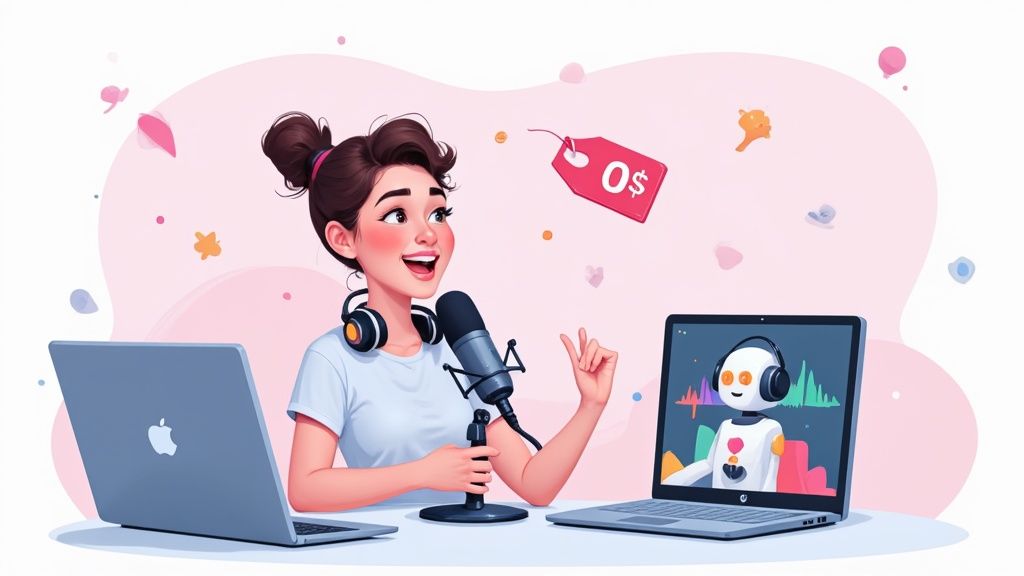Can you really be a podcast creator for free? Totally. It's not just possible—it's surprisingly simple, thanks to some clever AI tools that handle all the complicated stuff for you. You can now turn your written ideas into polished, pro-sounding audio episodes in just a few minutes. Best of all, you don't need to buy a fancy microphone or spend weeks learning editing software.
Starting Your Podcast Without Spending a Dime
For a long time, the thought of starting a podcast immediately brought dollar signs to mind. The old-school way required a decent investment: a quality mic, an audio mixer, and subscriptions to editing software. That initial cash hurdle was enough to stop a ton of brilliant ideas from ever becoming a reality.
Good news: that's no longer the world we live in. The game has totally changed, and the biggest shift has come from AI tools that have torn down those money and tech barriers. Now, you can put all your energy into your message and your content, not your bank account.
The Old Way vs The New Way
To really get the difference, let's look at how AI completely flips the script on starting a podcast. This infographic paints a super clear picture of the costs of traditional gear compared to just using a free AI tool.
As you can see, AI tools can save you hundreds of bucks right out of the gate. This makes podcasting a true zero-cost venture, whether you're starting a new hobby or testing out a business idea.
The podcasting space is more exciting than ever. By 2025, there are projected to be around 4.58 million active podcasts globally, with a staggering 27,000 new shows launching every single day. This just goes to show there’s a massive audience out there hungry for fresh, unique voices—just like yours. You can dig into more of these podcasting stats over at Riverside.fm.
Here's what I've learned: The biggest plus of this new approach isn't just about saving money—it’s about saving time. AI takes care of the techy production stuff, which gives you back precious hours to focus on what really matters: creating awesome content and connecting with your listeners.
This is especially true if you already have content just sitting around. Got a blog, an old essay, or a report? You can easily breathe new life into it as an audio episode. In fact, we put together a guide specifically on how to convert your PDFs into audio for a podcast.
Free AI Podcast Creation vs Traditional Podcasting
Here's a quick look at why using a free AI podcast creator is a total game-changer for new podcasters.
| Feature | Traditional Podcasting | Free AI Podcast Creator |
|---|---|---|
| Initial Cost | $200 - $1,000+ for microphone, mixer, and software | $0 |
| Technical Skill | Requires knowledge of audio recording and editing software | Minimal to none. Just need to provide text. |
| Time Investment | Hours spent on recording, editing, and post-production | Minutes to generate and publish an episode |
| Content Source | Primarily relies on live voice recording | Can use any written content: blog posts, articles, PDFs |
| Equipment Needed | Microphone, headphones, audio interface, pop filter, etc. | A computer with an internet connection |
| Consistency Barrier | High. Technical setup and editing can be demotivating. | Low. Easy to create content regularly. |
The takeaway is crystal clear: while traditional podcasting offers a certain hands-on control, AI creators remove pretty much every barrier that usually stops people from getting started.
Bringing Your First Episode to Life with AI
Alright, let's get to the fun part—actually making something. This is where your idea stops being an idea and becomes a real, listenable podcast episode. You’re about to see just how easy it is to become a podcast creator free of the usual hurdles, like scripting for hours or feeling anxious about speaking into a mic.
With a tool like podcast-generator.ai, you're the director, not the entire production crew. You just need to supply the core concept, and the AI handles the rest. It all starts with crafting a clear, effective prompt, which is basically the instruction you give the AI to tell it what to create.
Nailing the Perfect Prompt
Think of the prompt as your secret weapon. A vague prompt gets you a vague result. Instead of just saying, "make a podcast about coffee," you need to give it more to work with.
A much better prompt would be something like: "Create a 5-minute podcast episode about the surprising history of coffee, with an upbeat tone and a curious, engaging female voice." See the difference?
When you’re writing your own, make sure you hit these key points:
- Topic: What’s the subject? Get specific. "The rise of cold brew" is way better than "coffee."
- Length: How long should it be? A short, punchy 5-minute episode is perfect for a first go.
- Tone: How should it feel? Is it educational, funny, warm, or more like a news report?
- Voice: What kind of voice do you hear in your head? Tell it the gender and style.
Giving the AI this level of detail is like handing a map to a traveler—it makes sure the final audio actually matches your vision. If you've already got some material, you can even turn your existing notes into a podcast with AI instead of starting from scratch.
My personal tip? I always try to add an emotional hook to the prompt. Instead of just "history of coffee," I might try "the surprising and dramatic history of coffee." Those little descriptive words can really guide the AI to create a more compelling story.
Once your prompt is locked in, you’ll pick a voice that fits your show's personality and maybe layer in some subtle background music. Click generate, and in a few minutes, you'll have a complete MP3 file ready to download. It really is that simple.
Polishing Your AI-Generated Audio for Free
Okay, you've got your AI-generated audio file. That's a huge milestone, and honestly, it's where most of the heavy lifting is done. Now it's time for the fun part: adding a few finishing touches to make your episode sound polished and professional.
We're not talking about a deep, technical edit that takes hours. Think of this more like a quick final review—a few simple tweaks that can make a world of difference to your listener's experience. Even just trimming a few seconds of awkward silence from the start can make your podcast feel instantly more engaging.
Easy Edits with Free Tools
You absolutely do not need to spend a dime on fancy software for these basic edits. There are some incredible free tools out there that give any podcast creator free rein to produce quality audio.
For anyone working on a desktop, my first recommendation is always Audacity. It’s a powerful, open-source audio editor that has been a staple in the podcasting world forever. It’s reliable and gets the job done without a price tag.
I know Audacity can look a bit intimidating when you first open it up—all those buttons and menus can be overwhelming. But for what we're doing here, you only need to know how to import your audio, select and delete a section, and then export the final file as an MP3. That's it.
If installing software isn't your thing, a web-based editor works just as well for these quick fixes. They're perfect for jumping in, making a few changes, and getting out without any hassle.
Here are a few simple things you can do in under 10 minutes to instantly improve your audio:
- Top and Tail Your Audio: This is just podcaster-speak for trimming the dead air at the beginning and end of the recording. It helps your listener get right into the content without any unnecessary waiting.
- Add Your Music: If you have an intro or outro jingle (even a free one you found online), now’s the time to add it. You can easily layer it over your main audio track. Just drag the music file into its own track and line it up where you want it to play.
- Normalize the Volume: This is a super important step. You want your episode to have a consistent, comfortable listening volume. Most free editors have a "normalize" or "amplify" function that automatically adjusts your entire track to a standard level, so your listeners aren't constantly reaching for the volume dial.
These small adjustments are surprisingly effective. They take almost no time but give your episode a much more professional and listenable quality.
Finding a Free Home for Your Podcast
Your episode is polished and ready to go—that's a huge win! Now for the next big question every new creator faces: where is this thing actually going to live online? This is where podcast hosting comes into the picture, and the good news is, you don't have to spend a dime to get started.
Think of a podcast host as a special storage locker for your audio files. It holds onto your MP3s and, more importantly, creates an RSS feed for your show. That feed is a unique link that tells directories like Apple Podcasts and Spotify how to find you. Every time you upload a new episode, the RSS feed updates, and boom—your show gets delivered to your listeners' favorite apps.
Choosing Your Free Hosting Platform
So, where do you start? You've got some fantastic free options, but they aren't all built the same. Each one comes with its own set of rules, especially around how much audio you can upload and for how long.
Let's look at a few of the go-to choices for new podcasters.
Spotify for Podcasters (formerly Anchor): This is the undisputed champ for beginners. Why? Unlimited storage and uploads. You can literally make as many episodes as you want without ever worrying about hitting a cap. Plus, you get solid analytics to see who's tuning in.
Buzzsprout: People love Buzzsprout for its super clean interface and helpful stats. Their free plan gives you 2 hours of new content each month. The only catch is that they only keep those free episodes live for 90 days. It's a great way to test the waters, but not ideal for building a long-term archive.
Acast: Acast's free "Starter" plan is pretty generous, offering unlimited bandwidth and even a simple podcast website. The initial trade-off is a five-episode limit, but that goes away if you decide to let them run ads on your show.
For anyone just starting out, the unlimited storage from Spotify for Podcasters is tough to argue with. It just removes one major thing to worry about.
Setting Up Your Show Profile
Alright, you've picked a host and signed up. The next step is to build out your show's profile—this is basically your podcast's storefront. It’s what people see when they stumble upon your show, so you’ll want to get it right.
You'll need to nail down a few key details:
- Your Podcast Name: Make it memorable and, if you can, hint at what the show is about.
- Your Cover Art: This needs to be a square image, usually 3000x3000 pixels. It's your billboard, so make it pop!
- Your Show Description: This is your elevator pitch. A short, snappy paragraph that tells people exactly what they're in for.
I can't stress this enough: your cover art and description are your first impression. A sharp, professional-looking image and a clear, interesting summary tell potential listeners that you're serious about your content. It really does make a difference.
With your profile complete, you'll upload that first finished audio file. Your host will then walk you through the one-time process of submitting your new RSS feed to the major directories. Once you get the green light, you're officially a published podcaster. Your show is live and ready for the world to hear.
Getting Your First Episode Out There
Okay, this is the moment you've been working toward. You've created your audio and uploaded it to a host, but the final push is what gets it into people's ears. Now it’s time to add the finishing touches that make someone hit that play button.
Let's start with your show notes and episode description. Don't get bogged down here. The description is your elevator pitch—keep it short, snappy, and compelling. The show notes are where you can go a bit deeper, dropping in links to resources you mentioned or giving credit where it's due.
Getting Listed on Podcast Apps
With your episode details looking sharp, the next step is submitting your show to the major directories. The good news is you usually only have to do this once. Your hosting service will give you a special link called an RSS feed. That link is your golden ticket for getting listed.
You'll submit that RSS feed to all the key players, but focus on these two first:
- Spotify for Podcasters: Their submission process is a breeze and puts you on one of the largest audio platforms in the world almost instantly.
- Apple Podcasts: This is a non-negotiable. For years, Apple has been a cornerstone of the podcasting world, and you absolutely need to be there.
Here’s a pro tip from my own experience: Submit your podcast to the directories a couple of days before you plan your big launch announcement. It can sometimes take 24-48 hours for a new show to get approved and go live, so building in this buffer saves you a lot of stress.
Spreading the Word Without a Budget
Running a podcast creator free of a marketing budget just means you get to be creative. Once your episode is officially live, it's time to shout it from the rooftops.
Hop onto a free design tool like Canva and whip up a simple, eye-catching graphic for your episode. Share it on all your personal social media channels and let your network know what you've created. Don't be shy!
It might feel like a slow start, but remember that getting just 30 downloads in the first week puts your show in the top 50% of all podcasts. It’s a competitive field, but every listen counts. If you want to dive deeper into numbers like these, check out the latest podcasting trends from TVEyes.
Common Questions About Free Podcast Creation
Jumping into podcasting, especially with free tools, can feel a little too good to be true. I get it. It’s smart to have questions, so let's tackle some of the most common ones I hear from new creators.
One of the first things people ask is about money. Can you actually earn anything from a podcast that cost you nothing to make? The answer is a huge yes. The tools you use to create your show have zero to do with your ability to make money from it down the line.
Once you start building a listener base, you can explore all the usual routes: sponsorships, affiliate marketing, or even direct listener support through platforms like Patreon. Your content is the asset, not the software.
Will My Podcast Sound Unprofessional?
This is a big one. People worry that an AI-generated show will sound robotic or cheap. Honestly, that's an outdated fear. Modern AI voice tech has made incredible leaps, producing audio that's remarkably lifelike and polished.
The secret is in the details. Today’s AI voices are built with natural-sounding intonation and pacing. When you layer a quality AI voice with some well-chosen background music and give it a quick final polish, it can sound every bit as professional as a studio-recorded show.
Of course, the tool you choose makes a difference. If you're weighing your options, check out our guide on the best AI podcast generators available to find one that matches your vision.
So, what’s the real catch with free podcasting tools? Usually, the limitations come down to hosting resources, specifically storage and bandwidth.
- Storage Caps: Most free plans will limit how many hours of audio you can upload each month.
- Basic Analytics: You'll see your download numbers, but you'll likely miss out on the deep demographic data that premium plans provide.
For someone just starting out, though, these free plans offer more than enough runway. You can get your podcast launched and start building that initial audience without spending a dime.
Ready to stop wondering and start creating? With podcast-generator.ai, you can turn your ideas into audio in minutes. Create your first episode entirely for free and discover just how easy it is to become a podcaster today.
Get started right now at https://podcast-generator.ai.