Let’s be real, we all have that digital pile of PDFs we swear we’ll get to "one of these days." It just keeps growing, doesn't it? What if you could actually get through that stack during your commute, at the gym, or even while you're cooking? This is where turning those documents into audio comes in, and with today's AI, it's easier and sounds better than ever.
Turn Your Reading Pile Into a Listening List
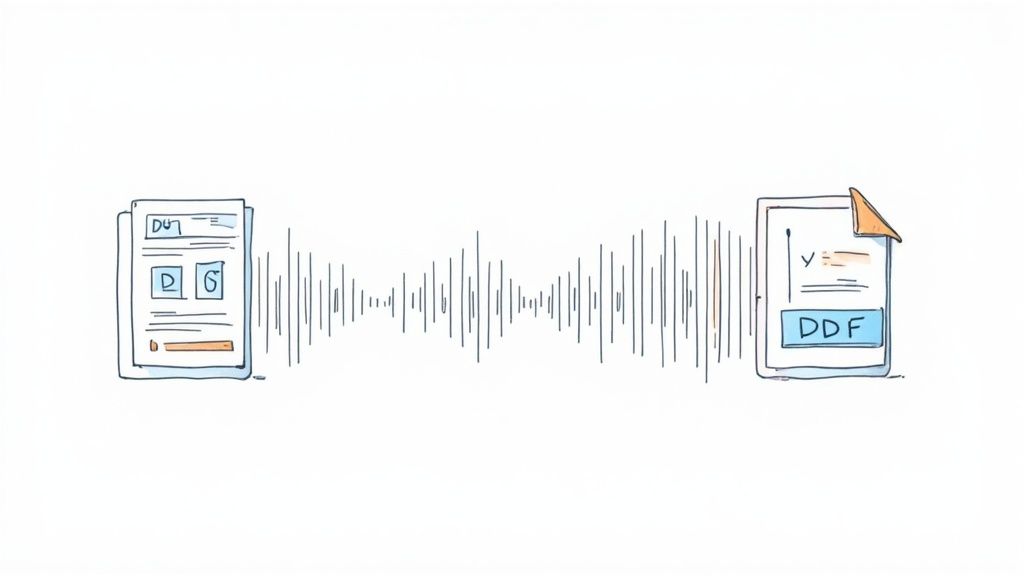
Forget those clunky, robotic text-to-speech voices from back in the day. Today’s AI can take dense reports, complex research papers, or even book chapters and turn them into genuinely engaging, natural-sounding audio episodes. This shift is a big reason why the audiobook market is blowing up, with some folks saying it could hit USD 56.09 billion by 2032, according to data on coherentmarketinsights.com.
The real win here is making your content fit your life. Turning what used to be dead time into productive learning time is a massive plus for anyone trying to stay in the loop.
Listening to your documents unlocks some awesome benefits:
- Serious Multitasking: You can finally soak up all that info while your hands and eyes are busy with other things.
- Greater Accessibility: It opens up content for people who prefer to learn by listening or might have a tough time with screen reading.
- Better Retention: For a lot of us, hearing information is the key to making it stick. We actually have a great guide on how to retain information better that digs into this.
Picking the Right AI Voice for Your Content
Let's be honest: the secret to a great PDF-to-audio conversion isn't just about the words. It's about finding a voice you actually want to listen to. A flat, robotic delivery will have people tuning out in seconds, no matter how brilliant your content is.
Think of it like casting a voice actor for an audiobook. The right voice can bring a dry report to life, while the wrong one can make even the most exciting story a total snooze.
Match the Voice to the Vibe
You wouldn't use a booming, dramatic voice for a children's story, right? The same logic applies here. A formal, authoritative tone is perfect for converting an academic paper or a dense business report. But if you're turning a casual blog post or a marketing ebook into audio, a friendly, conversational voice is going to connect way better with your listeners.
This is where you get to be a bit of a casting director.
To make this easier, here’s a quick guide to help you pick the best AI voice style based on the type of PDF you're working with.
Matching AI Voice Style to Your PDF Content
| PDF Content Type | Recommended Voice Style | Why It Works |
|---|---|---|
| Academic Papers & Research | Formal, Authoritative | Lends credibility and seriousness to complex info. |
| Marketing Ebooks & Whitepapers | Energetic, Conversational | Keeps the listener engaged and makes marketing stuff feel less like a sales pitch. |
| Internal Training Docs | Clear, Professional | Makes sure instructions are easy to follow and keeps a professional workplace tone. |
| Blog Posts & Articles | Casual, Friendly | Creates a personal connection, almost like a friend is sharing something cool. |
Ultimately, the goal is to create an audio experience that feels natural and makes the original text even better, not worse.
The benefits of getting this right are huge. When you convert a document to audio, you're not just creating a new format; you're making your content more accessible and efficient.
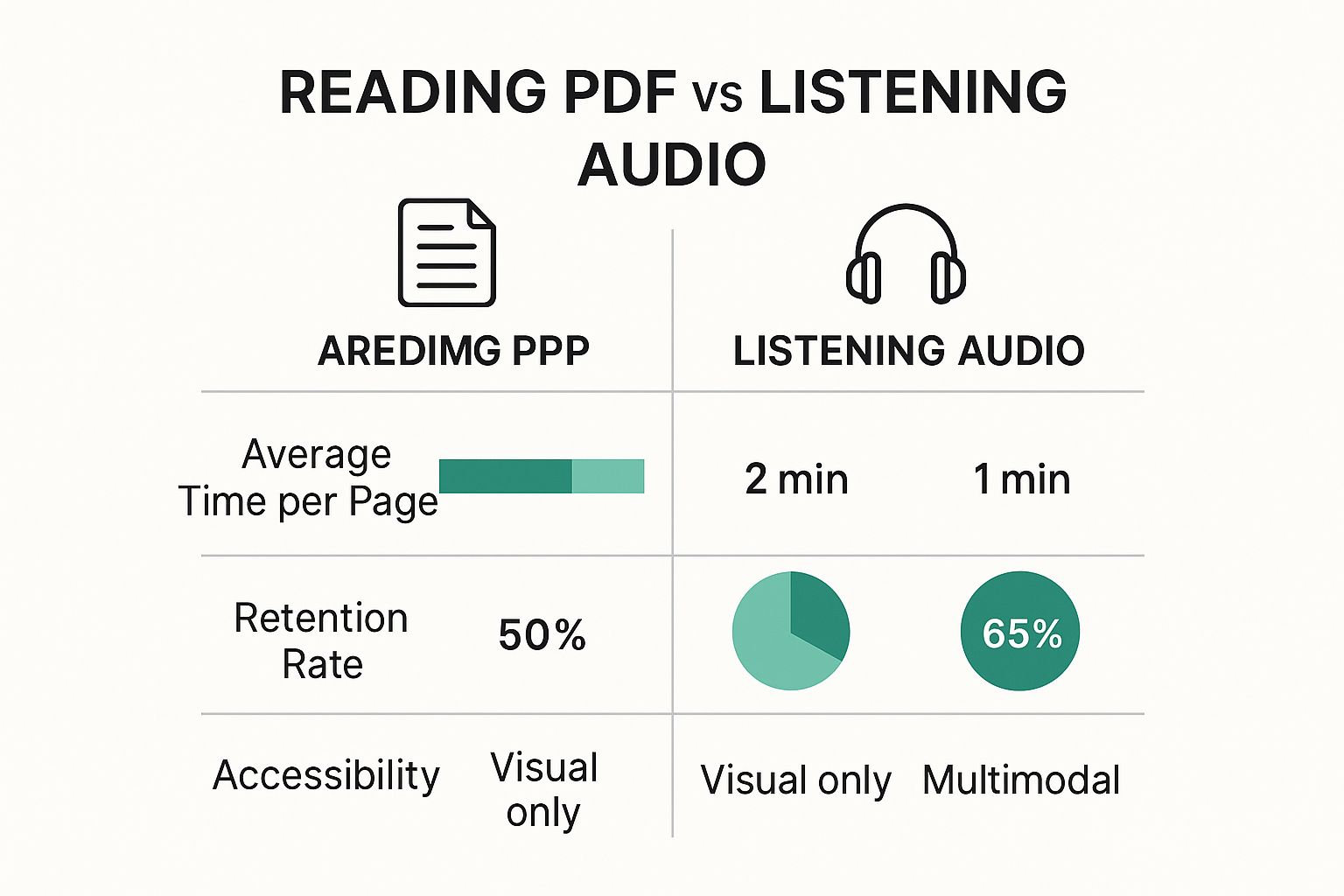
As you can see, audio doesn't just cut the time it takes to get through a page in half—it also helps with retention. That’s a powerful combo.
To find your perfect match, take some time to explore the options available in the best AI podcast generators. Don't just pick the first one you hear; listen to the samples and imagine them reading your specific document. A few minutes of "auditioning" voices can make all the difference in the final product.
From Upload to Polished Audio Episode

This is where the magic really happens. Once your PDF is uploaded, you get to shape it into a professional-sounding audio file, and it’s surprisingly easy.
The most important thing you can do to get clean pdf to audio is to prep the script. While the AI is crazy smart, it reads what it sees. That means it can get tripped up by page numbers, funky headers, or random footers left over from the original document.
Before you do anything else, take a minute to scan the imported text and delete these little distractions. For instance, if you're converting a 42-page business report, you’ll want to zap every instance of "Page 7 of 42" to keep the narration from sounding weird. A quick cleanup makes a world of difference.
After tidying up the script, you're ready to generate the audio. From here, it's all about making those final tweaks—maybe correcting the pronunciation of a unique brand name or adjusting the pacing to feel more conversational. The goal is the same as when you turn an article into a podcast: creating a clear, engaging listening experience.
Give Your Audio a Professional Polish with Music
So you've turned your PDF into audio, but it still sounds a bit like... well, a document being read aloud. This is where a little bit of music can make a huge difference. It’s a simple move that instantly makes your audio file feel less like a raw conversion and more like a legit podcast episode.
Adding a short intro and outro track is the key. You don't need any complex audio editing skills for this. The goal is just to find some royalty-free music that matches the vibe of your content.
For instance, if you're converting a marketing report, something upbeat and energetic sets the right tone. On the other hand, if it's a dense study guide, a calmer, more subtle melody is probably a better fit.
This small addition does more than just sound nice—it frames your content. It tells the listener that the episode is starting and gives a clear signal when it's over, making the whole thing feel more thoughtful and complete.
What To Do With Your New Audio File
You've done the hard part and turned that dense PDF into a polished audio file. Awesome! But don't just let it gather digital dust on your hard drive. It's time to put that new MP3 to work.
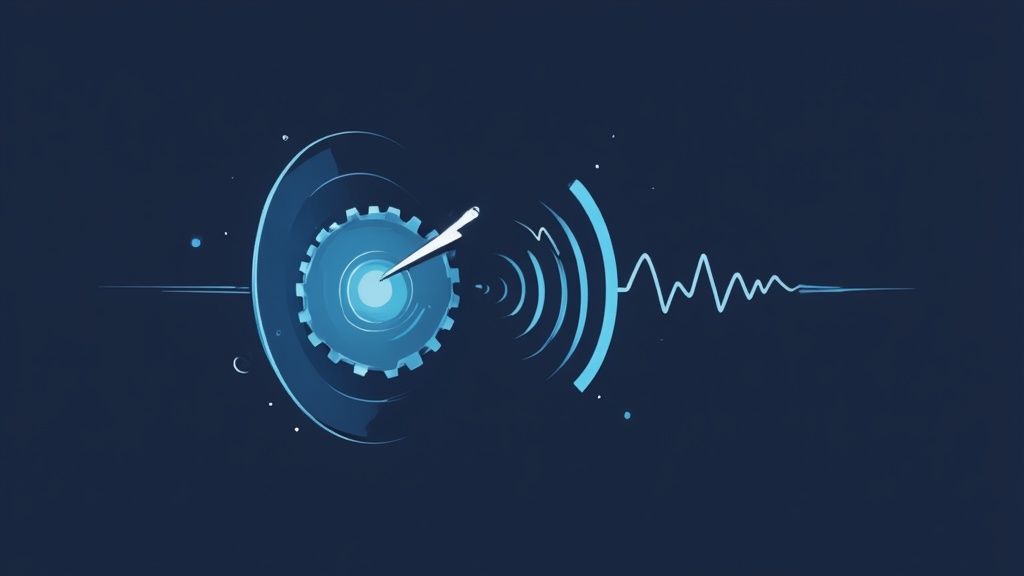
Quick and Easy Sharing
The simplest, most immediate thing you can do is share it. Think about your internal teams—you could drop the audio file into a Slack channel for a quick training recap that people can listen to on their commute. Or, email it to a client as a bonus, giving them an easy-to-digest version of a report.
Embedding and Podcasting
Another fantastic move is to embed the audio player right into a blog post or on your website. This immediately caters to people who like to listen and gives everyone another way to check out your content. I've found this can seriously boost engagement on longer articles.
If you're thinking bigger, why not bundle several of these audio files together? You could create a private podcast series for internal training or a premium course for your students. This is a smart way to tap into the massive audio streaming market, which is projected to reach an incredible USD 101.83 billion by 2030. If you're curious, you can explore more data on this audio boom and see what's driving it.
Got Questions About Turning PDFs into Audio?
It's natural to have a few questions before diving in. Let's tackle some of the most common ones I hear so you can get started with confidence.
How Much Time Does This Actually Take?
This is where you'll be pleasantly surprised. I've found that for most standard documents, you can go from uploading a PDF to having a ready-to-download MP3 in less than 10 minutes.
Seriously. The AI is incredibly quick. You can easily turn a dense report into an audio file in the time it takes to make a cup of coffee.
But Does It Sound... Robotic?
That's a fair question, especially if you've dealt with text-to-speech in the past. The good news is, we're way beyond those old, monotone voices.
Modern AI voices are surprisingly natural. They use different inflections, tones, and even realistic pauses, making the final audio genuinely engaging. It sounds less like a computer reading a script and much more like a person narrating your content.
Ready to hear it for yourself? Give your documents a voice with podcast-generator.ai. You can convert your first PDF to audio for free and see just how good it sounds.
