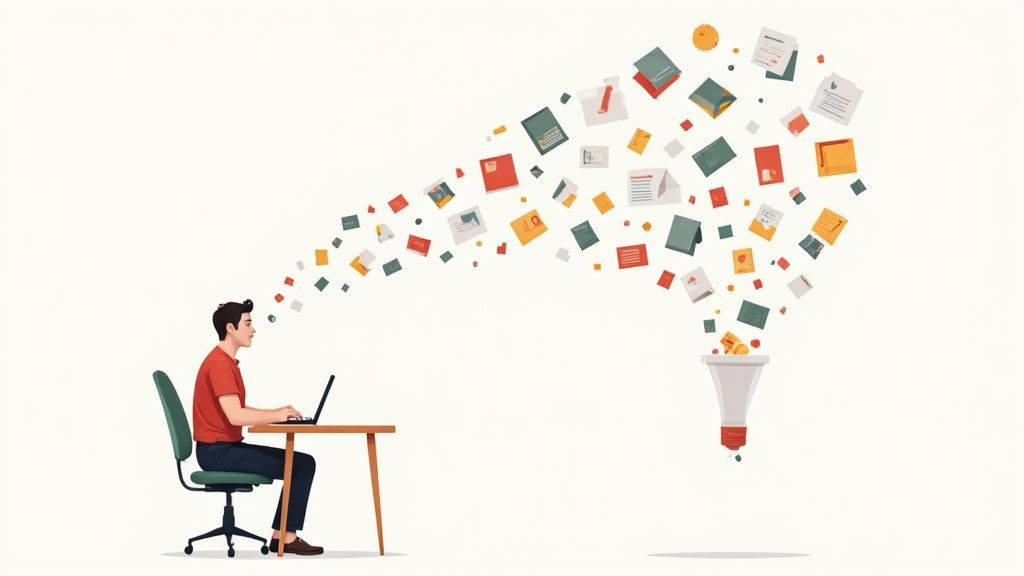Learning how to process information faster isn't some kind of superpower—it’s about getting a smart, practical system for filtering out all the noise. At its core, it's about learning to focus on what truly matters and consciously letting go of what doesn't.
Why Your Brain Feels So Overwhelmed
Ever feel like you’re trying to sip from a firehose of information? You're not alone. Our brains are constantly getting pinged with notifications, emails, social media updates, and news alerts, which keeps us in a state of perpetual distraction. This isn't a personal failure or a lack of willpower; it’s a cognitive traffic jam.
The sheer volume of data we run into daily is staggering. Experts think that worldwide data generation will hit a mind-boggling 181 zettabytes by 2025. To put that in perspective, every single day we collectively create about 463 exabytes of new data. That’s an almost unimaginable amount of information for our brains to even try to sort through.
The Real Cost of Information Overload
This constant flood has very real consequences. When our brains get overloaded, our ability to think clearly, make decisions, and learn new things takes a huge hit. It leads to mental fatigue, making even simple tasks feel draining.
This is especially true for anyone already dealing with focus challenges. For instance, folks with attention differences often find this digital noise particularly disruptive, which makes having powerful study tips for ADHD and similar conditions even more critical.
This guide is here to help you clear that mental traffic jam. We’ll dive into practical techniques you can start using today, moving beyond simplistic "speed reading" hacks to help you build a more efficient mental operating system.
The goal isn’t to consume more information, but to understand it better and faster. It’s about shifting from being a passive recipient of data to an active, strategic thinker who's in control of their focus.
What You'll Learn
Instead of just telling you to "focus more," we're going to break down actionable methods you can put into practice right away. You’ll discover how to:
- Build mental frameworks that help you organize new concepts automatically.
- Become a strategic reader who can pull the key ideas from any text in just a few minutes.
- Use technology as an assistant to offload the grunt work of filtering and sorting.
- Make new knowledge stick so you don’t find yourself forgetting it a week later.
Learning how to process information faster is a skill, not something you're born with. By the end of this guide, you’ll have a toolkit of smart habits to help you think more clearly and learn more effectively, no matter how much the world throws at you.
Build Mental Frameworks to Organize Information
Have you ever tried to memorize a bunch of random facts? It’s tough. Now, what if you had a mental filing cabinet where you could neatly sort every new piece of information that comes your way? That’s basically what mental models do. They’re like blueprints for your brain, giving you a structure to hang new concepts on so you can understand them faster.
This isn't about memorizing complex academic theories. It's about having a toolkit of simple, practical frameworks you can pull out to tackle everyday problems and ideas. They're mental shortcuts that let you get straight to the heart of a matter.
This visual captures the idea perfectly—mental frameworks help you grab the most important parts of new information, making it easier to digest and remember.
When you focus on the core concepts and keywords, you build a mental scaffold. This makes learning not just faster, but also way more effective in the long run.
Common Frameworks You Can Use Today
One of my all-time favorites for its sheer simplicity and power is the Feynman Technique. The core idea is simple: if you can't explain something to a kid, you don't truly understand it yourself. Forcing yourself to simplify a complex topic strips away all the jargon and fluff, leaving only the essential truths.
Next time you have a big presentation, try this: explain your main points to a friend who knows nothing about the subject. If their eyes don't glaze over and they actually get it, you've nailed it.
Another incredibly valuable approach is First Principles Thinking. This is all about breaking a problem down to its most basic, fundamental truths—the things you know for sure are true. Once you have that solid foundation, you can build your understanding (or your solution) back up from scratch.
This method is awesome for sidestepping "the way it's always been done" thinking. It forces you to look at problems with fresh eyes, which is a massive advantage when you're trying to learn how to process information faster.
Practical Mental Models for Faster Learning
To give you a better idea of how these work, here's a look at some popular mental models, what they're best for, and a simple real-world example of how you can apply them today.
| Mental Model | Best For | Simple Application Example |
|---|---|---|
| SWOT Analysis | Quickly evaluating new ideas or projects. | Before starting a new personal project, list its Strengths, Weaknesses, Opportunities, and Threats on a notepad. It gives you a 360-degree view in minutes. |
| 80/20 Rule (Pareto Principle) | Prioritizing tasks and focusing effort. | When reading a long article, focus on the intro, headings, and conclusion. This 20% of the text usually contains 80% of the key information. |
| Inversion | Problem-solving and risk avoidance. | Instead of asking "How can I make this project a success?", ask "What could I do to guarantee this project fails?". Identifying pitfalls helps you proactively avoid them. |
These frameworks show that it’s not about being smarter; it’s about being more strategic with your thinking.
Putting Models into Action
So, what does this look like day-to-day? It's easier than you might think. You can grab one of these frameworks to analyze a business proposal, make sense of a dense report, or even just make a better decision about a personal goal.
By having a ready-made system for categorizing and understanding new information, you're prepared for whatever comes your way. This structure is what turns a flood of random data into organized, actionable knowledge, letting you process everything much more efficiently.
Become a Strategic Reader and Skimmer
Let's get one thing straight—you don't have to read every single word of everything that crosses your desk. The real secret to processing information faster isn’t about some superhuman speed-reading trick. It’s about becoming a strategic reader who knows how to pull the most value out of a text in the least amount of time.
Think of your attention as a limited resource, like a budget. You have to spend it wisely. Instead of just diving headfirst into a long article or report, start with a quick preview. This simple shift in approach is a total game-changer.
Master the Art of the Preview
Before you commit to a full read-through, give yourself just 30-60 seconds to scan the material. This quick reconnaissance mission acts like a movie trailer—it gives your brain a roadmap of what’s coming, which makes the actual reading process much smoother and more effective.
Here’s a practical way to do it:
- Read the Title and Subheadings: These are your signposts. They immediately tell you the main topics and how the author has structured their argument.
- Scan the Introduction and Conclusion: The first and last paragraphs almost always contain the thesis and the main takeaways. Reading these first gives you the core message right away.
- Look for Anything That Stands Out: Your eyes are naturally drawn to bold text, lists, and images. The author highlighted these for a reason, and they often point directly to the most critical information.
This simple habit helps you decide if the content is even worth your time. If it is, you'll go into it with a mental outline already in place.
Think of it this way: you wouldn't start a road trip without glancing at a map. Previewing an article is your GPS; it shows you the destination and the best route to get there.
Engage with What You Read
Once you've decided a piece is worth a closer look, it's time to shift from passively letting the words wash over you to active reading. This means you're engaging with the text as if you're in a conversation with the author. The goal is to constantly ask questions as you go.
For instance, if you come across a surprising statistic in a report, don't just gloss over it. Pause for a second and ask yourself, "Why is that number so high?" or "How does this connect to what I already know about this topic?" This simple habit forces your brain to build bridges between new information and existing knowledge, which is key for both comprehension and long-term memory.
Know When to Skim and When to Dig In
Not all text is created equal, and it certainly doesn't all deserve the same level of attention. A truly strategic reader knows when a quick skim will do the job and when it's time to put on the deep-focus hat. It's all about matching your reading style to the material in front of you.
Here’s a quick breakdown to help you decide:
| When to Skim | When to Deep-Read |
|---|---|
| Catching up on daily news or industry blogs. | Learning a new, complex skill for your job. |
| Reviewing a long, rambling email chain. | Analyzing an important project brief or contract. |
| Getting the general gist of a research paper. | Studying for an exam or professional certification. |
By consciously choosing your approach for each task, you save your best focus for the information that truly matters. This lets you get through a higher volume of content without feeling overwhelmed and, more importantly, ensures the critical stuff actually sticks.
Use Technology as Your Brain's Assistant
Let's be honest, technology can feel like a double-edged sword. It's often the very source of our information overload, but it can also be our best weapon against it. The key is to shift your mindset. Stop letting your devices run the show and start making them work for you, like a dedicated personal assistant for your brain.
Instead of passively drowning in notifications and endless feeds, you can use smart tools to offload the mental grunt work—the filtering, the organizing, and even the summarizing. This frees up your cognitive bandwidth for what really matters: thinking critically, connecting ideas, and being creative.
The aim here is to automate the mundane so you can focus on the meaningful. AI-powered tools, in particular, have become a huge help, turning overwhelming streams of data into clear, manageable insights.
Let AI Do the Heavy Lifting
Artificial intelligence has moved way beyond a buzzword; it's a genuinely practical tool that can dramatically change how you process information. Imagine an AI summarizer that can take a dense, 20-page report and spit out the key bullet points in seconds. Or a tool that can transcribe a two-hour meeting and automatically highlight all the action items.
This is exactly what tools like Fireflies.ai do. It’s an AI meeting assistant that records, transcribes, and analyzes your conversations so you don't have to.
This kind of tech completely automates the tedious job of note-taking, letting you stay fully present in the conversation instead of frantically trying to type everything down. Cognitive systems like this are constantly analyzing data, which is why AI is now essential for making sense of real-time information. In fact, by 2025, it's projected that over 95% of real-time IoT data will be handled by AI-driven systems.
By delegating the initial processing to technology, you're essentially giving your brain a head start. You get the distilled, most important information first, allowing you to dive deeper where it counts.
This approach makes it possible to handle a much larger volume of information without feeling completely buried by it.
Tame Your Existing Tools
You don’t always need to chase the latest, shiniest software to feel more in control. More often than not, the apps you already use every day have powerful features you might be overlooking. It’s all about using them more intentionally.
Here are a few ways I’ve learned to make my current tech work smarter for me:
- Master Your Email Filters: Stop letting your inbox become a to-do list dictated by everyone else. Get aggressive with filters. I have rules that automatically sort newsletters, notifications, and non-urgent messages into separate folders. This keeps my primary inbox reserved for things that actually need my immediate attention.
- Use Tags in Your Note-Taking App: Whether you're in Notion, Evernote, or just Apple Notes, tags are a lifesaver. Instead of trying to remember which folder you dropped a note into, you can just tag it with keywords like
#ProjectAlpha,#MeetingNotes, or#BrightIdeas. This system lets you pull up exactly what you need in an instant. - Embrace Mind-Mapping Software: If you're a visual thinker like me, tools like Miro or Coggle are fantastic. They help you lay out complex ideas, see the connections between different concepts, and organize your thoughts in a way that feels more natural than a linear list.
When you optimize your digital environment, you build a system that supports your thinking instead of constantly derailing it.
Make New Information Actually Stick
Reading faster is one thing, but what's the point if you can't remember any of it a day later? The real trick to processing information faster isn't just about speed—it's about making sure that new knowledge actually sticks around for the long haul. Think of it as moving a crucial file from your computer's temporary RAM to its permanent hard drive.
This isn't about memorizing things through sheer force of will. It's about being smart and working with your brain's own systems. Two of the most effective ways to do this are spaced repetition and active recall. They might sound a bit academic, but they're incredibly practical and easy to put into practice.
Use Spaced Repetition to Lock in Knowledge
Have you ever noticed how you remember something much better after coming back to it a few times? That's the core idea behind spaced repetition. Our brains are wired to hold onto information that we revisit at increasing intervals over time.
Seeing something once is a start. But seeing it again tomorrow, then again in a few days, and then a week later? That’s what tells your brain, "Hey, this is important. Don't delete it!" This simple process fights against the natural "forgetting curve" that happens when we learn something new.
You don't need a fancy system to get started. It can be as simple as:
- Flashcard Apps: Tools like Anki are built for this. They use an algorithm to show you information right before you're about to forget it. It's a game-changer for learning facts, vocabulary, or key concepts.
- Calendar Reminders: Read a game-changing article on Monday? Pop a reminder in your calendar for a quick 2-minute review on Tuesday, and then maybe another for Friday. Easy.
This method literally builds stronger connections in your brain, making the information feel less like a forgotten memory and more like second nature.
Pull Information Out with Active Recall
While spaced repetition handles the when, active recall is all about the how. Instead of just passively re-reading your notes or highlighting the same passages, active recall forces you to pull the information out of your brain from scratch. It's the difference between recognizing a face in a crowd and remembering someone's name on the spot.
Active recall is like a workout for your brain. The struggle to retrieve a piece of information is what strengthens the memory. Just re-reading is like watching someone else exercise—you’re not getting the benefit.
Let's say you just finished a chapter in a business book. Close it. Now, try to explain the main points out loud to an imaginary colleague or scribble down a quick summary on a notepad. This simple act immediately shows you what you really know versus what you just glossed over.
This technique also plays well with other learning styles. If you're looking for ways to engage more of your senses in the learning process, you can explore more about what multimodal learning is and how it works.
When you put these two together, you create an incredibly powerful system. Use spaced repetition to schedule your reviews, and then use active recall during those reviews. It’s a combination that ensures you’re not just consuming information, but actually internalizing it.
Your Top Questions, Answered
Even with a solid game plan, you're bound to have some questions as you start to rewire old habits. Everyone's journey to becoming a better learner is a bit different, and what clicks for one person might need a slight adjustment for you.
So, let's dive into some of the most common questions that pop up. Consider this your go-to guide for navigating those little hurdles you might run into.
How Long Until I See Results from These Techniques?
Honestly, you'll feel some immediate wins. The very first time you strategically skim an article before diving in, you’ll notice a shift. It’s a small change that gives you a much better handle on the information from the get-go.
For the more advanced skills—like building mental models or using spaced repetition—think of it as mental fitness. You might feel a little sharper after one session, but the real, noticeable changes come from consistency. Most people tell me they feel a significant drop in overwhelm and a big boost in confidence after about a month of regular practice.
Do I Have to Be a Fast Reader to Process Information Faster?
Not even a little bit. This is probably the biggest misconception out there. True information processing isn't about speed; it's about comprehension and retention.
Think about it: who is more effective? The person who reads a bit slower but truly grasps the core ideas, links them to existing knowledge, and can recall them later? Or the speed-reader who zips through a chapter but forgets it all by lunch? The real skill is becoming an expert at pulling out the valuable insights, not just scanning words quickly.
It’s a classic case of quality over quantity. Being a strategic reader who knows when to skim and when to dig in is infinitely more valuable than just being a "fast" reader.
Is Multitasking a Good Way to Process More Information?
Absolutely not. It might feel like you're being super productive, but the science is crystal clear: our brains don't actually multitask. What they're really doing is something called task-switching, which means your focus is frantically bouncing between different things.
Each one of those "switches" comes with a cognitive cost. It eats up mental energy and time, slowing you down and making you more prone to errors. When it comes to any kind of serious learning or problem-solving, single-tasking is the only way to go. You'll process information more deeply and accurately when you give it your undivided attention.
How Much Does My Health Affect My Mental Processing Speed?
It's a game-changer. Your brain is a biological machine, and it needs proper maintenance to perform at its peak. Skimping on your health is like trying to run demanding software on an old, clunky computer—you’re just going to get lag.
Here’s how it breaks down:
- Sleep: This is non-negotiable. It's when your brain consolidates memories and clears out metabolic waste.
- Nutrition: Your brain consumes a massive amount of your body's energy. What you eat directly fuels your ability to focus.
- Exercise: Getting your heart rate up pumps more oxygen-rich blood to the brain, which leads to sharper thinking.
Never underestimate the power of the basics. Staying hydrated and taking short, frequent breaks to move around can give you an immediate mental boost. Your physical and cognitive health are two sides of the same coin.
Ready to make your content work smarter, not harder? At podcast-generator.ai, we turn your articles, reports, and study notes into engaging podcasts in minutes. Give your audience a new way to learn on the go. Try it free and create your first episode today.