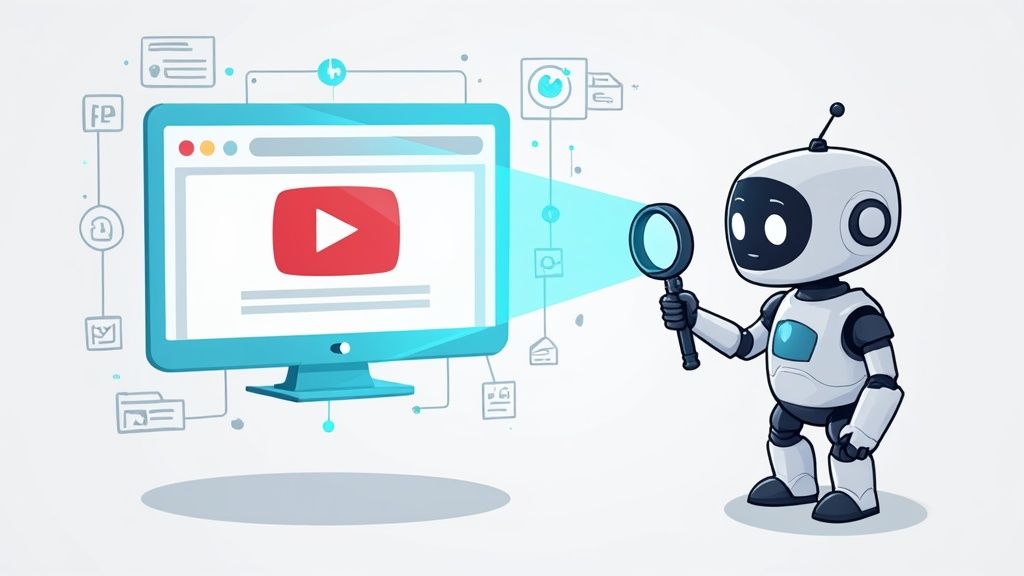Let's be real: you don't always have a spare 45 minutes for that trending tutorial or an hour to sit through a deep-dive lecture. This is exactly where a YouTube video summary AI comes in handy. Think of it like a brilliant assistant who watches videos for you and pulls out the most important bits. It’s a huge time-saver.
Tired of Long Videos? Meet Your AI Shortcut
Information overload is a real thing. With more than 500 hours of video uploaded to YouTube every single minute, trying to keep up feels impossible. Your "watch later" list is probably overflowing with expert interviews, educational content, and product reviews you mean to get to, but your schedule's already packed. This is precisely the problem AI summarizers were built to solve.
Instead of blocking out your entire lunch break for one video, you can get its core message in a fraction of the time. Think of it as having a personal researcher who sifts through the content and hands you a tidy, concise brief. You get all the key takeaways without the fluff, the filler, or those five-minute-long intros.
Reclaiming Your Time and Attention
This is about more than just speed; it's about being smarter and more intentional with your time. A YouTube video summary AI helps you quickly figure out which videos are actually worth your undivided attention. The summary acts as a high-quality filter, making sure you only commit to content that delivers real value.
This way of consuming content is catching on fast. The use of AI tools has exploded, especially for breaking down and condensing video. A recent survey from Artificial Analysis found that around 45% of organizations now use AI in their day-to-day operations, signaling a major shift toward more efficient information processing. You can discover more insights about AI in production here.
A good summary tool doesn’t just shorten a video—it clarifies its purpose. It tells you why a video is important and helps you pinpoint the exact moments that matter most to you.
Ultimately, these tools help you learn faster and stay in the loop without feeling buried in content.
Who Uses AI Summarizers and Why
It's not just one type of person finding these tools useful. Here's a quick look at how different people use them to make their lives easier.
| User | How They Use It | Biggest Win |
|---|---|---|
| Students | Turning dense, hour-long lectures into scannable notes for exam prep. | Cutting study time in half while retaining key concepts. |
| Professionals | Getting the highlights from industry webinars and conference talks to stay current. | Staying informed on trends without ditching billable hours. |
| Content Creators | Quickly researching topics or repurposing their old videos into new formats like blog posts. | Generating fresh content ideas and workflows way faster. |
| Curious Minds | Deciding if a long documentary or interview is worth watching in full. | Learning more stuff on more topics, more efficiently. |
From the classroom to the boardroom, the goal is the same: get the essential info without the time commitment. These tools make that possible for just about anyone.
How AI Actually Summarizes a YouTube Video
Ever wondered how an AI can watch a 30-minute YouTube video and spit out a perfect summary in seconds? It’s not magic, but it’s pretty darn close. The best way to think about it is like having a super-fast research assistant who can read a whole book, highlight the important parts, and hand you a neat set of notes.
The whole thing kicks off the second you feed it a video link. From there, the AI's first job is to get its digital hands on the raw text.
From Sound to Script
Before the AI can "understand" anything, it first has to "listen." It uses powerful speech-to-text technology to transcribe every single word spoken in the video. This creates a complete script—the raw material for the whole process.
This transcription step is incredibly fast, turning hours of spoken content into a readable text file in just a few minutes. Once that script is generated, the real analysis begins.
This graphic gives you a good idea of how the AI cuts through the noise.
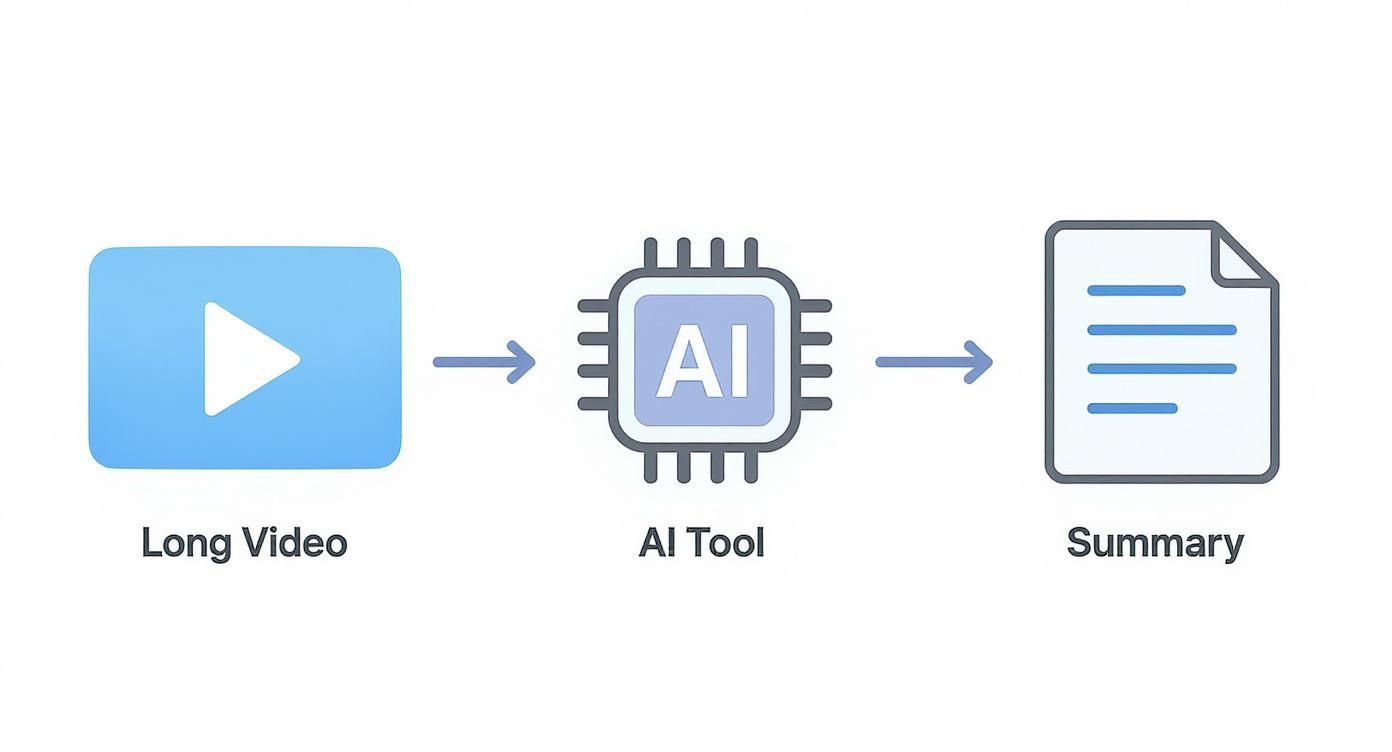
It’s all about filtering a huge amount of information down to what you actually need.
Making Sense of the Words
With the full transcript ready, the AI gets to work using Natural Language Processing (NLP). This is the same kind of tech that powers things like Siri or Google Translate, letting computers grasp the nuances of human language—context, sentiment, the works.
The AI basically reads the entire script, looking for the big ideas, key arguments, and recurring themes. It’s been trained to recognize patterns and figure out which sentences hold the most value. For example, it can spot when a speaker is introducing a topic, wrapping up a point, or emphasizing something important. Some of the more sophisticated tools even analyze visual cues from the video itself, which you can read more about in our guide to multimodal learning.
At its core, the AI is a master of pattern recognition. It learns to distinguish between essential information and conversational filler, like "um," "uh," or lengthy stories that don't really add to the main topic.
This lets the tool tune out all the static and zero in on the insights that matter.
Crafting the Final Summary
Okay, so the AI has identified all the core concepts. Now what? The final step is to pull this information together into a clear, coherent summary. This isn't just a matter of copying and pasting important sentences. The AI actually generates new text to present the key takeaways in a logical, easy-to-read format.
And it's flexible, too. Depending on what you ask for, the final output can take a few different shapes:
- A concise paragraph for a quick, high-level overview.
- Detailed bullet points that lay out each major argument one by one.
- Timestamped highlights that link you directly to the most important moments in the video.
The end result is a polished, digestible summary that gives you the essence of the original video. You get all the knowledge without having to block out the time to watch the whole thing.
Unlock Creative Ways to Use AI Summaries
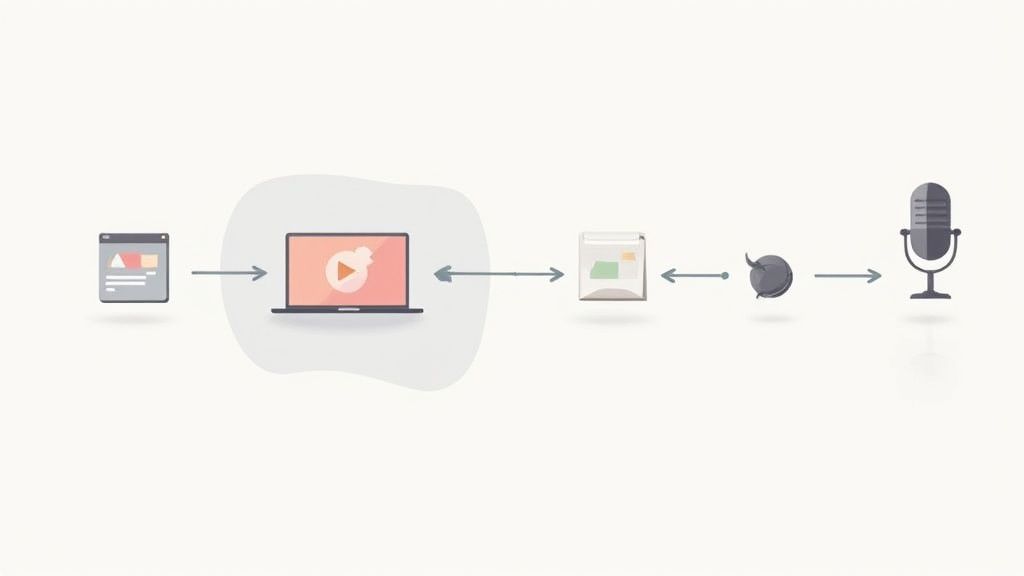
Okay, you get how these tools work. But this is where things get really fun. Using a YouTube video summary AI is about so much more than just saving a bit of time. It's a launchpad for all sorts of creative and productive work.
Think of an AI-generated summary as a block of raw material—like clay ready to be molded. The possibilities stretch far beyond simple note-taking and straight into the world of smart, efficient content creation.
Transform Learning and Research
For students or anyone into lifelong learning, AI summaries are a total game-changer. Imagine turning a dense, two-hour university lecture into a perfectly structured study guide in minutes. The tool can pinpoint key definitions, theories, and examples, giving you a focused doc to review right before an exam.
It’s just as powerful for researchers. You can analyze expert interviews and long panel discussions at incredible speed. Instead of manually scrubbing through hours of footage for one specific quote or data point, you can generate a searchable summary and find exactly what you need in seconds.
This isn't just about being more efficient; it's about enabling deeper, more focused learning.
The real power of an AI summary isn't just what it tells you, but what it lets you do next. It’s the starting point for articles, social media threads, and even entire podcast episodes.
This field is blowing up. The market for AI-driven video tools is projected to grow at a massive 35% annually, on track to hit nearly $14.8 billion by 2030. The growth in AI video creation is undeniable and worth paying attention to.
Supercharge Your Content Creation
If you're a marketer or a content creator, a YouTube video summary AI is your new secret weapon. It basically acts as a content multiplier, giving you tons of ways to breathe new life into a single video and extend its reach. AI summaries are a key part of effective content repurposing strategies, letting you pull out the best bits for different platforms.
Here are a few practical ideas to get you started:
- Webinar to Blog Post: Take that hour-long webinar you hosted and instantly generate a structured outline. With a bit of polishing, you have a comprehensive blog post ready to go.
- Interview to Social Media: Turn a long-form podcast interview into a series of punchy bullet points. Each point can easily become a separate, engaging post for Twitter, LinkedIn, or an Instagram carousel.
- Tutorial to How-To Guide: Summarize a step-by-step video into a clear, numbered list. This gives your audience a handy text-based guide they can refer back to anytime.
This approach is a massive time-saver and helps you stay active and consistent across all your channels. For a closer look, check out our guide on how to repurpose content to get the most mileage out of your work. By turning videos into different formats, you can connect with new audiences who might prefer reading or listening over watching. It’s all about working smarter, not harder.
Your Step-by-Step Guide to a Perfect Summary
Alright, so you're ready to see this in action. Getting your first summary from a YouTube video summary AI is surprisingly easy, but like any tool, knowing the right steps makes all the difference. Let's walk through the whole process from start to finish.
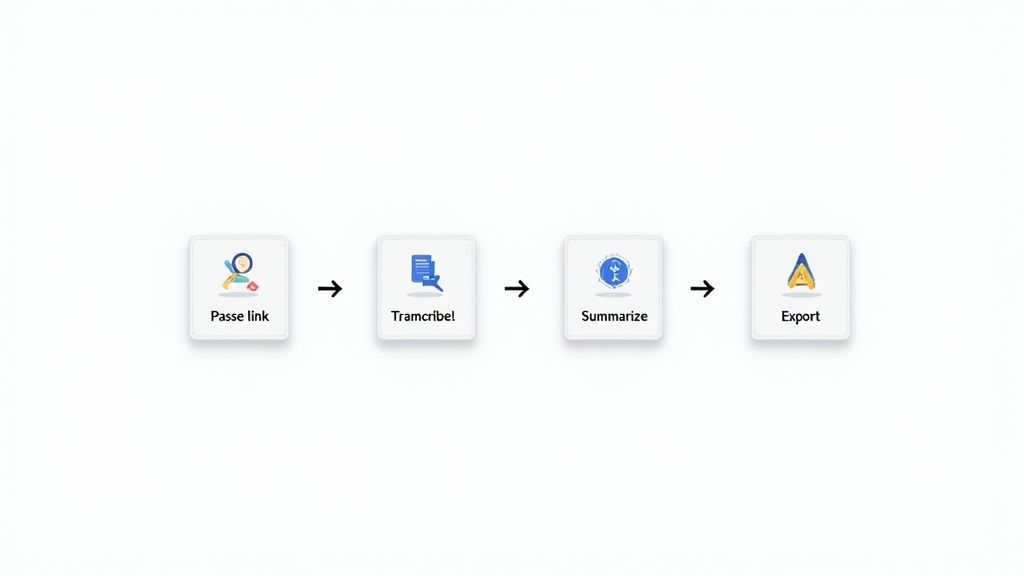
It really just boils down to a handful of clicks. Once you do it a couple of times, you'll have a go-to workflow for turning long videos into concise, actionable text.
Your Simple Four-Step Workflow
No matter which tool you end up using, the core process is pretty much the same. Here’s how it usually goes:
Find and Copy the Video Link: First things first, head over to YouTube and pull up the video you want to summarize. All you need to do is copy the URL from your browser's address bar. That link is the key.
Choose Your Tool and Paste the Link: Next, open up your AI summarizer. You'll see a pretty obvious spot—usually a big text box right on the homepage—waiting for you to paste in that YouTube link.
Select Your Output Format: This is where you get to direct the AI. What do you actually need? A quick, single-paragraph overview? A detailed list of bullet points for your notes? Most tools will give you options, including the language of the final summary.
Generate and Refine: All that's left is to hit the "Summarize" button and let the AI do its thing. In just a minute or so, you’ll have a complete summary. From there, you can copy it, export it as a document, or even ask the AI to make a few tweaks.
A huge part of this process relies on getting a clean, accurate transcript to work from. If you're curious about that side of things, we have a whole guide on how to transcribe a YouTube video to text.
Prompting for Better Summaries
Here's a pro tip: just asking for a "summary" will get you a generic, often bland result. To get something genuinely useful, you have to tell the AI exactly what you want. Think of it as giving specific instructions to a very literal-minded assistant.
A good prompt is the difference between a boring table of contents and a summary that actually speaks to your needs. It tells the AI who the summary is for and what you care about.
For instance, a YouTube video summary AI can even help you structure the video's content for viewers. If you're interested in that, there are great guides that explain how to create chapters in YouTube AI with these tools.
To show you what I mean, let's look at how a simple change in your request can completely alter the output.
Prompting for Better Summaries
See how different prompts change the AI's output to fit your needs.
| Your Goal | Example Prompt | What You Get |
|---|---|---|
| Quick Overview | "Summarize this video in one paragraph." | A high-level, 3-4 sentence recap of the main topic. |
| Detailed Notes | "Extract the key arguments and supporting data as bullet points." | A structured list perfect for research or study notes. |
| Beginner's Guide | "Explain the core concepts for someone new to this topic." | A simplified summary that avoids jargon and focuses on foundational ideas. |
| Expert Analysis | "Identify the three most counterintuitive insights from this talk." | A targeted summary that filters for advanced or surprising information. |
As you can see, the more specific you are, the more tailored and useful the final summary will be. It's worth spending an extra ten seconds on your prompt to save ten minutes of editing later.
Getting Quality Results and Using AI Ethically
https://www.youtube.com/embed/aGwYtUzMQUk
Just because a YouTube video summary AI can spit out a summary doesn't mean it's automatically perfect. Like any tool, the quality of what you get out depends on how you use it. Getting great results means being a smart, critical user who knows what to look for.
The biggest thing to watch out for is something the industry calls AI "hallucinations." This is a fancy way of saying the model sometimes just makes stuff up, stating a "fact" with complete confidence even though it's totally wrong or was never in the video. Always treat the summary as a draft. If a specific stat or claim seems a little too good (or weird) to be true, jump back to the video to double-check it.
The Art of Responsible Repurposing
Beyond simple accuracy, the real test is using these summaries ethically. When you generate a summary, you're essentially standing on the shoulders of the original creator. It's on you to respect their hard work and intellectual property, and to never pass off their ideas as your own.
This isn't just a niche concern anymore. A recent report from the Pew Research Center found that about 58% of U.S. adults have already seen an AI-generated summary in their Google search results. This shows just how quickly these tools are becoming part of our daily lives.
Using a summary ethically isn't just about avoiding plagiarism; it's about honoring the spirit of the original work. A good summary should lead people to the original content, not replace it entirely.
When you use a summary to build your own content, giving credit isn't optional—it's essential.
Best Practices for Ethical Use
So, what does it actually look like to use a YouTube video summary AI responsibly? It all boils down to two things: transparency and attribution.
Here are a few simple rules of thumb to live by:
- Always Credit the Source: Make it crystal clear where the information came from. A simple line like, "Based on key insights from [Creator's Name]'s video, '[Video Title]'" does the trick.
- Link Back to the Original: Don't just name-drop. Provide a direct, clickable link to the YouTube video you summarized. This sends traffic and appreciation back to the creator and lets your audience dive deeper if they want to.
- Add Your Own Unique Value: A summary should be a jumping-off point, not the final product. Don't just regurgitate the AI's output. Add your own analysis, offer a counter-perspective, or explain why these points matter to your specific audience. This is where you provide real value.
By following these guidelines, you turn an AI summary from a simple shortcut into a powerful tool for learning and creating content—all while respecting the people who made the original work possible.
Common Questions About YouTube Summary Tools
Even after getting the rundown, you might still have a few questions buzzing in your head. That's totally normal. When you're about to hand a video over to a YouTube video summary AI, a little extra clarity can make all the difference in feeling confident about the results.
Let's dig into some of the most frequent questions people have. Think of it as a quick FAQ session to iron out any last-minute wrinkles.
Are YouTube Video Summary AI Tools Free?
This is the big one, right? The short answer is: yes, a lot of them are—at least to some degree. Most of these tools run on what’s known as a "freemium" model.
What that means is you can usually summarize a handful of videos for free every day or month. These free plans are fantastic for casual use, like if you just need to boil down a long lecture for class or get the key points from a webinar you missed.
But if you’re planning to go all-in and repurpose an entire channel's worth of videos, you'll probably bump up against those limits pretty fast. That's where a paid plan comes in. Upgrading typically gets you perks like:
- Unlimited summaries, so you can work without constantly checking a counter.
- Support for longer videos, letting you tackle those three-hour-long deep dives.
- Advanced output options, like exporting into different formats or picking specific summary styles.
- Better processing power, which can lead to higher accuracy on videos with less-than-perfect audio.
For anyone just dipping their toes in, the free versions are more than enough to see what a YouTube video summary AI can really do for you.
How Accurate Are AI Summaries?
This is a crucial question because a summary is useless if it’s not accurate. In general, the quality of AI-generated summaries is impressively high, but it all hinges on one critical factor: the quality of the video’s audio.
If the speaker is clear and the background is quiet, the AI will create a clean transcript, which then leads to a spot-on summary. On the other hand, if the audio is muffled, people are talking over each other, or there’s loud music, the AI is going to have a tough time. A messy transcript inevitably leads to a messy summary.
It’s also worth remembering that AI isn't perfect. As we mentioned earlier, AI "hallucinations" are a real thing. Sometimes the model mishears a word or, in rare cases, just invents a detail that wasn't in the video at all.
The best way to approach an AI summary is to see it as a really solid first draft. It gets you 90% of the way there, but a quick human proofread is always a smart move to catch any little quirks and make sure it truly reflects the video's original message.
This is especially true if you’re using the summary for something important, like a research paper or a blog post for a client.
Can I Summarize a Video in a Different Language?
Absolutely! This is one of the coolest features of modern AI summarizers. Most are multilingual, which opens up a world of possibilities for global teams, language learners, or anyone curious about content outside their native tongue.
The process couldn't be simpler. You just provide the YouTube link and then choose your target language from a list. The AI gets to work, transcribing the original audio and then translating the summary into the language you picked.
This capability effectively tears down language barriers, making knowledge from around the globe accessible to everyone. You could summarize a French documentary into English study notes or turn an English-language tutorial into a Spanish guide for your colleagues.
At the end of the day, a YouTube video summary AI is a powerful tool for saving time and unlocking creativity. The trick is to play to its strengths while being aware of its limits. Treat it like a capable assistant, always credit the original creator, and you’ll find it quickly becomes an essential part of how you work.
Ready to turn your great video content into an engaging podcast? With podcast-generator.ai, you can convert any YouTube video into a podcast in minutes. Just paste a YouTube link and we automatically extract the transcript, then generate a natural two-host conversation. No mic, no editing, just your content reimagined for listeners on the go. Try it now at https://podcast-generator.ai/youtube-to-podcast.