Let's be real, who has time to sit through an hour-long tutorial just for one key takeaway? A YouTube AI summary gives you the juicy bits in minutes, letting you instantly decide if a video is worth your time. It’s the ultimate shortcut to smarter learning.
Why YouTube AI Summaries Are a Game Changer
We're all drowning in content. YouTube has become a massive library for everything from uni lectures to DIY guides, and trying to find the good stuff in all that noise is a real challenge. I used to keep dozens of video tabs open, hoping I'd eventually find the time to get through them all. It was a losing battle.
This is where AI-powered summaries completely changed the game for me. Instead of passively watching for an hour, I can now get the essential points of a video in just a few minutes. It's not just about saving time; it's about learning way more efficiently.
Absorb Information on Your Terms
The demand for quick, digestible info is blowing up because, let's face it, our attention spans aren't infinite. By 2025, YouTube had already cemented its role as a global media giant with over 2.5 billion active users, making it impossible to keep up by yourself. You can check out more stats on YouTube's massive growth to see just how necessary these tools have become.
This shift creates a huge opportunity for everyone:
- Viewers can quickly check out content and grab the key takeaways on the fly.
- Students can turn long lectures into short-and-sweet study guides.
- Professionals can stay in the loop on industry trends without sacrificing their entire lunch break.
- Creators can make their content way more accessible to a time-crunched audience.
The real power of AI summaries is turning passive viewing into active learning. You get to control how you consume information, whether that’s a quick text skim or a deeper dive into the full video.
More Than Just Text
The best part? It doesn't have to stop at a wall of text. Modern tools can transform these summaries into audio, creating a mini-podcast you can listen to anywhere. This flexibility taps into different ways of learning, a concept you can explore in our guide on what is multimodal learning.
Imagine listening to the summary of a complex tutorial while you’re commuting or at the gym. It’s a powerful way to repurpose content and make learning a seamless part of your day.
Choosing the Right AI Tool for the Job
Picking a tool to create a YouTube AI summary can feel a bit like a Goldilocks situation. Some are too robotic, others miss the point entirely, and a select few get it just right. The difference almost always comes down to features that actually solve real problems, not just flashy marketing promises.
When you're sifting through options, the first thing to look for is accuracy. A summary that gets the facts wrong or messes up the key arguments is completely useless. A great tool doesn't just list topics; it actually gets the nuance and intent behind what the speaker is saying.
This is the exact process I run through when testing any new AI summarizer.
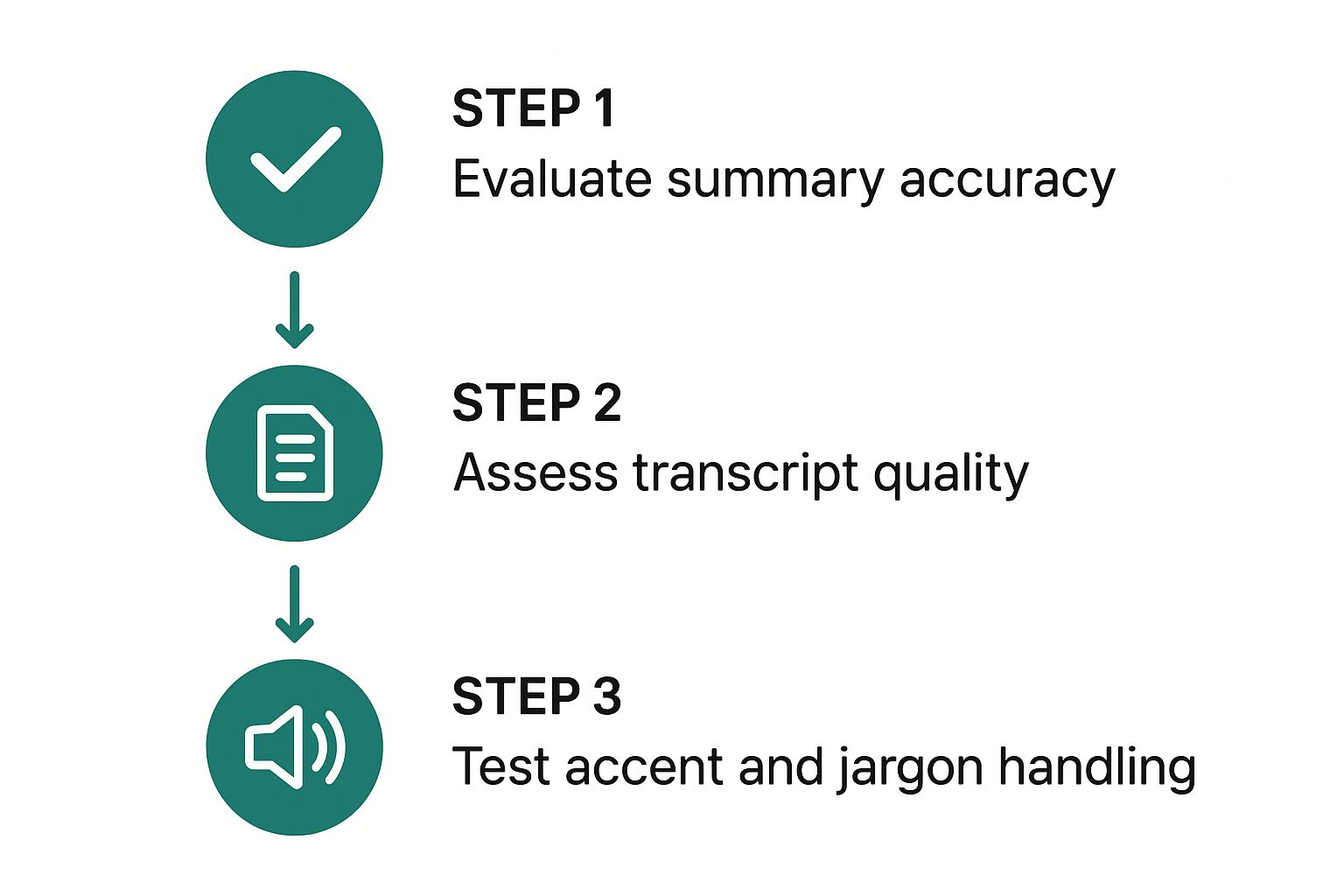
As you can see, it all starts with the transcript. A high-quality transcript is the foundation for everything else, and if it's bad, the summary and audio will be too.
With so many tools on the market, it helps to know which features truly make a difference. This table breaks down what I consider essential when choosing a summarizer for both text and audio outputs.
Key Features to Look For in a YouTube AI Summarizer
| Feature | Why It Matters | What to Look For |
|---|---|---|
| High-Accuracy Transcription | The summary is only as good as the transcript it's based on. Bad transcription leads to factual errors and nonsense. | Test it with videos that have background noise, multiple speakers, or strong accents. Does it handle them well? |
| Contextual Understanding | A good AI doesn't just pull out keywords; it understands context, sarcasm, and the speaker's intent. | Look for tools that produce summaries that flow logically and capture the original video's vibe, not just a list of facts. |
| Audio Generation Quality | If you want an audio summary, the voice needs to sound natural, not like a 2010 GPS. | Listen to voice samples. Can you customize the voice, speed, and tone? Are there options for different accents? |
| Customization Options | You might need a short summary for Twitter, a paragraph for a newsletter, or bullet points for a presentation. | Does the tool let you specify the length, format (paragraph, bullets), and style (formal, casual) of the summary? |
Ultimately, a tool with these features will save you way more time in the long run, as you'll spend less time editing and more time creating.
Beyond Just Basic Text
The quality of that initial transcript is a massive deal. If the AI stumbles over different accents, industry-specific jargon, or can't tell when a new person starts talking, the final summary is going to be a complete mess. This is exactly where most of the free or basic tools fall apart, leaving you with garbled text that needs a ton of cleanup.
The best tools are constantly getting better at handling the complexity of modern video content. In fact, you can find more details on how these AI summarizers are evaluated to see what goes on behind the scenes.
The best tools, like podcast-generator.ai, go beyond simple text. They offer dual capabilities—generating a clean written summary and a polished audio version—letting you repurpose content in multiple ways from a single link.
Think about what you're actually trying to do. Your goal should guide your choice.
- Studying or research? You'll need pinpoint accuracy for names, dates, and complex concepts.
- Marketing content? You'll want a summary that captures the original tone to create killer social media snippets.
- Internal company training? The tool absolutely has to handle your technical jargon without messing up.
In the end, choosing the right tool means finding one that reliably gives you a high-quality starting point. It should save you from the headache of fixing a garbled, inaccurate mess and feel less like a robot and more like a capable assistant.
Turning a YouTube Link Into a Punchy Summary
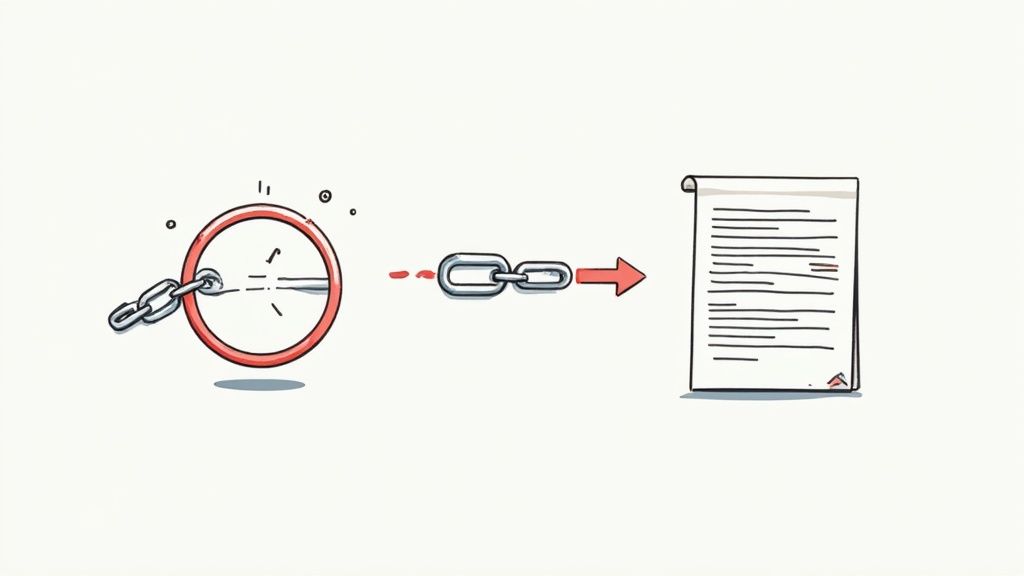
Alright, enough with the theory. Let's get our hands dirty and actually create a YouTube AI summary. The process is surprisingly simple and, honestly, feels a bit like magic the first time you try it. All you need to get started is the link to the video you want to shrink down.
Imagine you've found a dense, 90-minute marketing webinar on YouTube. It's packed with great insights, but you're in a time crunch and need the main takeaways for a team meeting this afternoon. This is the perfect job for an AI summarizer.
The Core Process
First things first, you need the video's URL. Just grab it from your browser’s address bar or hit the "Share" button right below the YouTube video player to copy it.
With the link in hand, head over to a tool like podcast-generator.ai. You'll see a field waiting for you—just paste the link in, hit the generate button, and let the AI do its thing.
So, what's happening behind the curtain? The AI is running through a few quick steps:
- Transcription: It "listens" to the entire video, turning every spoken word into a full text transcript.
- Analysis: Next, it combs through that text to find the core themes, major arguments, and key data points. It’s smart enough to understand context, separating the important stuff from the fluff.
- Summarization: Finally, it organizes all those key points into a coherent, easy-to-read summary.
The real magic is in how the AI tells the difference between a main point and a casual aside. Good summarizers are trained to recognize speech patterns—like repetition or intro phrases—to figure out what the speaker thinks is most important.
Dealing with Real-World Messiness
Of course, not every YouTube video is a polished studio production. What happens when you run into common real-world problems?
Poor audio quality is probably the biggest hurdle. If the original recording has a lot of background noise or muffled speech, the AI's transcription might have errors, which can throw off the final summary.
Another tricky situation is a video with multiple speakers, especially if they interrupt or talk over each other. A basic AI might get confused and mash their points together. The more advanced platforms, however, can tell the difference between voices, keeping the summary clean and making it clear who said what. This is why choosing a solid tool is so important for getting a useful YouTube AI summary from less-than-perfect videos.
Refining Your AI-Generated Summary
The AI does a solid job of pulling out the core ideas, but that first draft is really just your starting point. Think of the AI as a capable but junior assistant—it’s done the grunt work, but now it’s your turn to add the expert touch that makes it shine.
The very first thing I always do is a quick fact-check. Did the AI get the names, dates, and especially the numbers right? It's surprisingly common for an AI to hear "80%" when the speaker actually said "18%." That one little slip can completely change the message, so a quick check is a must.
Once the facts are solid, I focus on the feel of the summary. AI tends to be very literal and can strip out the personality of the original speaker, leaving you with something that’s factually correct but emotionally flat.
Making It Sound Human
Was the host of the video high-energy and funny, or more serious and academic? Your job is to inject that original vibe back into the text. A few simple tweaks can make a huge difference:
- Switch up the wording. Instead of generic verbs, choose words that reflect the speaker's actual style.
- Reorganize for impact. Sometimes the most powerful point is buried in the middle. I like to move it right to the top to hook the reader immediately.
- Add your own transitions. A simple phrase to connect two ideas can make the whole summary flow more naturally, just like a real conversation.
The best YouTube AI summary doesn’t feel like a robotic transcript. It feels like a helpful recommendation from someone who actually watched the video and wants to share the best parts.
Tailoring the Summary for Its Final Destination
Finally, ask yourself: where will this summary be used? The format and length should be shaped by its purpose.
For a tweet, you might just need a punchy, one-sentence takeaway. For a blog post, a detailed, multi-paragraph summary makes more sense. And if you're creating an audio version, you’ll want to prep the script by learning how to turn an article into a podcast, making sure to mark spots for pauses and emphasis. This last step is key for making sure your summary actually connects with people, wherever they find it.
Turning Your Summary Into Engaging Audio
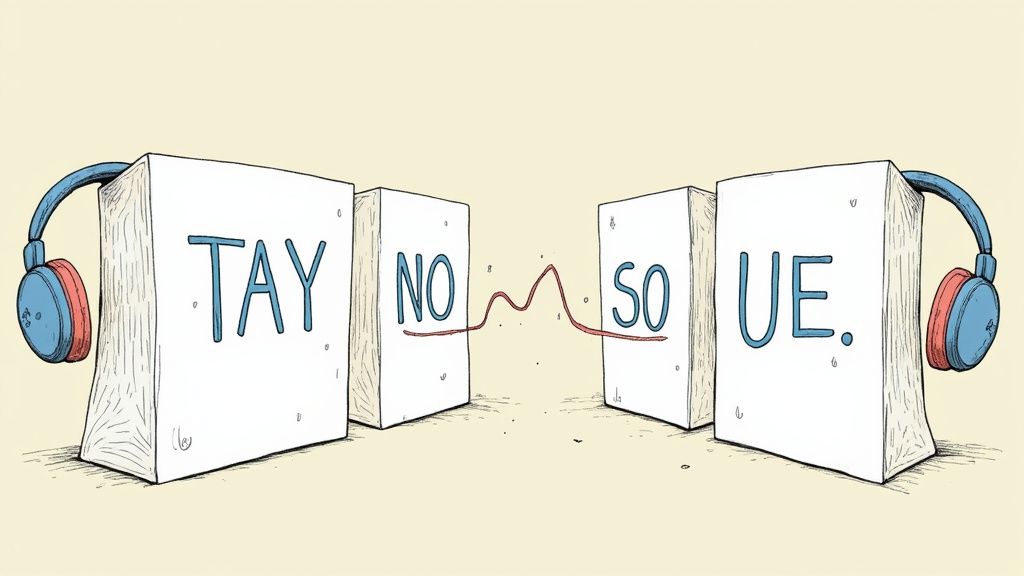
Alright, now for the fun part. You’ve got a tight, well-written summary of your video. But why let your text just sit there on a page? Turning it into professional-sounding audio opens up a ton of new ways to get your message out.
This is where a tool like podcast-generator.ai really shines. It doesn't just hand you text; it gives you the power to instantly generate an audio version of your YouTube AI summary. And honestly, the text-to-speech tech available now is night-and-day compared to the clunky, robotic voices of the past.
The real trick is to pick an AI voice that actually matches the tone of the original video. Was the speaker energetic and informal? Or was it more of a serious, buttoned-up presentation? You can usually browse through a whole library of voices to find one that just clicks.
Making AI Audio Sound Human
Getting a result that doesn't scream "AI" takes a little bit of fine-tuning. The best tools will let you insert custom pauses or even correct how the AI pronounces specific words or names. It's almost like you’re directing a voice actor—you're guiding the performance to get the pacing and emphasis just right.
A well-placed pause can make all the difference. It gives the listener a beat to absorb what you just said before you jump to the next point, making everything much clearer.
This small amount of extra work can elevate your audio from a simple robotic read-aloud to something genuinely engaging. The process is super simple, and it's not just for video summaries—you can learn more about the mechanics in our guide on converting a PDF to audio.
Once you have that polished audio file, you've got a seriously versatile piece of content on your hands. Here are just a few ideas to get you started:
- Mini-Podcast Episode: Release the summary as a short, bite-sized audio brief for listeners on the go.
- Audio Newsletter: Give your subscribers the option to listen to your content instead of reading it.
- Shareable Social Media Clips: Snip the best quotes and turn them into audiograms for platforms like Instagram or LinkedIn.
How AI Summaries Are Changing YouTube
Let's pull back the curtain for a moment. This whole trend of using AI to summarize YouTube videos isn't just some clever party trick. It's totally changing how we all engage with video content.
For viewers, the benefit is instant. You no longer have to gamble 45 minutes on a video, crossing your fingers that it actually delivers what the title promised.
Now, you can get the gist in seconds. A quick summary lets you know if the video holds the answer you're looking for, letting you skip past the fluff and long-winded intros. It’s all about getting the information you need with laser-like focus, without the hefty time commitment.
A New Playbook for Creators
On the other side of the screen, this tech hands creators a completely new set of tools for promoting their work and connecting with their audience. You're no longer limited to just a slick thumbnail and a catchy title to draw people in.
Now, you can offer real, tangible value right from the get-go.
- Create Powerful Teasers: Grab a sharp AI summary of your latest in-depth video and post it on social media. It's the perfect hook.
- Offer Bonus Content: Turn the summary into a downloadable text file or a short audio clip as an exclusive perk for your email list.
- Improve Accessibility: You instantly make your content more accessible for people who'd rather read, or for those who prefer to listen while they're driving, working out, or multitasking.
It's a game-changer. Your video is no longer just one static piece of media. It becomes a flexible asset you can repurpose for different platforms, audiences, and formats. The key is to meet your audience where they already are.
Of course, this shift brings up some interesting questions about how we all behave online. Recent research has started to show just how much AI summaries can influence our actions. For example, one study pointed out that when an AI summary is present, the click-through rate on standard links can fall from 15% to as low as 8%. You can dig into these findings on user engagement patterns to see the data for yourself.
What does this mean for YouTube? It's a double-edged sword. Some viewers might get what they need from the summary alone and bounce. But many others, now confident the video is worth their time, will be more likely to click play. We're stepping into a new phase where providing immediate, efficient value is the name of the game.
Ready to turn long videos into concise, engaging audio summaries? With podcast-generator.ai, you can convert any YouTube video into a podcast episode in minutes. Just paste a link—we automatically extract the transcript and generate a natural two-host conversation. Try your first episode for free at https://podcast-generator.ai/youtube-to-podcast.
